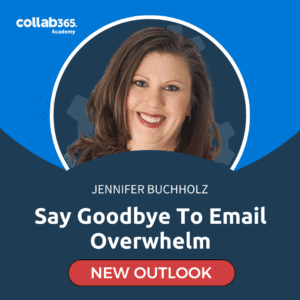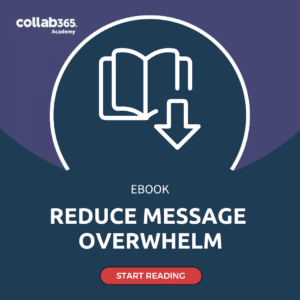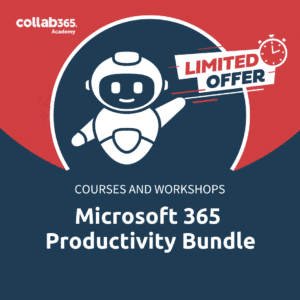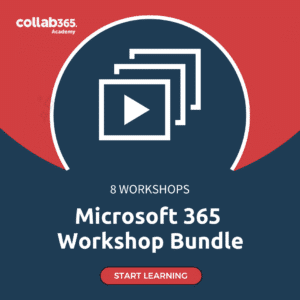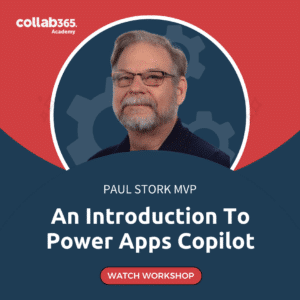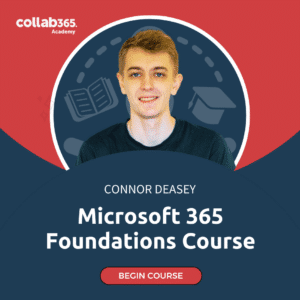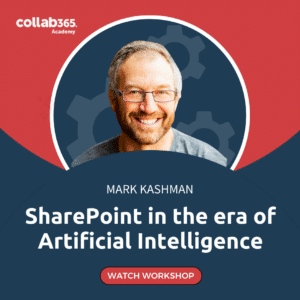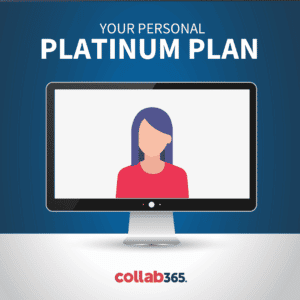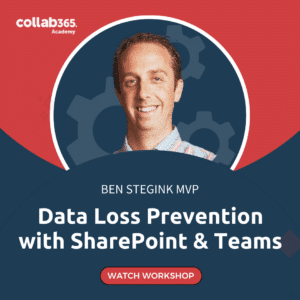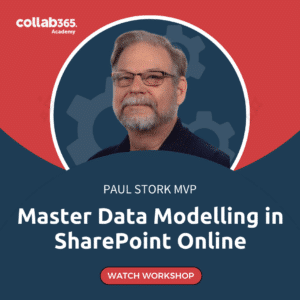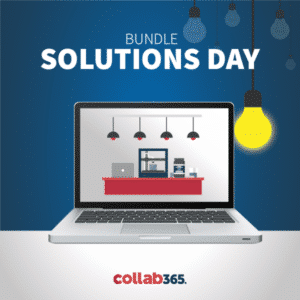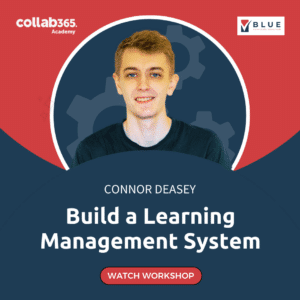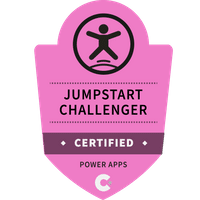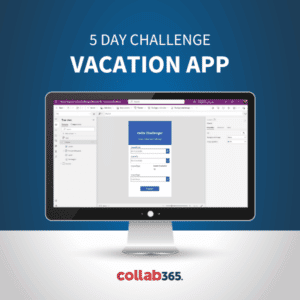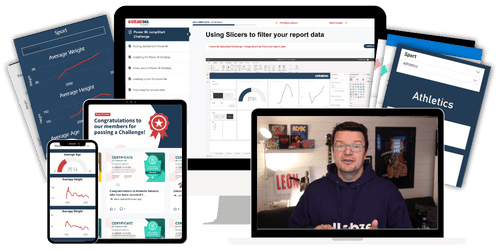Reclaim 2+ Hours of Every Day:
The Microsoft 365 Productivity Learning Path That Actually Works
Stop losing your evenings to work that should take minutes, not hours. Join 13,000+ professionals who've escaped the daily grind of email chaos, notifications, manual processes, and endless overwhelm.
Finally feel in control instead of constantly behind:
The Hidden Career Killer: Did you know Smart Professionals Waste 520+ Hours Per Year?
...and the simple learning path that gets those hours back
You're Not Alone in This Productivity Nightmare
Whether you're managing a team, driving projects, or running a business, you're facing the same brutal reality:
While you're drowning in manual processes, your colleagues and peers are using Microsoft 365 automation to work smarter, get promoted faster, and actually leave the office on time.
The Microsoft 365 Productivity Learning Path That Finally Makes Sense
No more scattered YouTube videos or overwhelming corporate training that doesn't fit your real work
Why Every Other Training Approach Fails You:
You've tried the generic corporate workshops that assume you're an IT specialist. You've watched countless YouTube videos that teach random features without context. You've even hired consultants who build complex systems you can't maintain.
The problem isn't you—it's the training approach.
The Result: You'll finally use Microsoft 365 the way Fortune 500 companies would willingly pay $5,000+ per employee to learn—but in language that makes sense for how you actually work.
Join 13,000+ Professionals who've changed how they work
See Why Fortune 500 Companies Trust Our Training Methods
Our Proven Track Record
The C.L.E.A.R. Learning Path That Gives Overwhelmed Professionals Their Lives Back
You know that sinking feeling when it's 7 PM and you're still at your desk...
...while your colleague Sarah somehow finished everything by 4 PM and left for her kid's soccer game. Again.
You're not slow. You're not incompetent. You're just missing the right training.
The same training that lets some people breeze through their workday while others (maybe you?) stay late doing tasks that should take minutes, not hours.
Here's the brutal truth: Your peers aren't naturally more productive. They've just cracked the code on making Microsoft 365 work FOR them instead of against them.
Introducing C.L.E.A.R.: The 5-Step Learning Path That Ends the Struggle
Forget complicated corporate training that assumes you're an IT expert. This isn't about learning every feature—it's about the exact 20% of Microsoft 365 that solves 80% of your daily chaos:
The outcome? You become the person who leaves on time, handles challenges with confidence, and gets recognized as the "productivity expert" everyone turns to.
Your Journey from Overwhelmed to In-Control with the C.L.E.A.R. Learning Path
Each step gives you immediate relief—and builds toward lasting change
C - Control: Get Your Sanity Back
Stop the constant firefighting and finally feel in control
Instead of: Drowning in 200+ daily emails and jumping between 12 different tools
You'll have: A calm, organized workspace where you find everything instantly and actually leave work at work
What changes immediately:
The moment you'll know it's working: When you realize you haven't checked email compulsively in 2 hours—and nothing fell apart.
L - Leverage: Work Smarter, Not Later
Make technology do the heavy lifting while you do the thinking
Instead of: Copying data between systems, sending the same emails repeatedly, and doing by hand what should be automatic
You'll have: Workflows that run themselves, freeing you to focus on strategy and high-value work
What changes immediately:
The moment you'll know it's working: When your colleague asks "How did you finish that so fast?" and you realize your automation did it for you.
E - Engage: Collaborate Without the Chaos
Work better with others without losing your mind
Instead of: Endless email chains, version control nightmares, and meetings that solve nothing
You'll have: Smooth teamwork where everyone knows what's happening and nothing falls through the cracks
What changes immediately:
The moment you'll know it's working: When your team actually thanks you for making their work easier.
A - Analyze: Make Decisions with Confidence
Turn messy data into clear insights without the overwhelm
Instead of: Staring at spreadsheets wondering what they mean or avoiding data because it's "too complicated"
You'll have: Clear, beautiful dashboards that tell the story and help you make smart decisions
What changes immediately:
The moment you'll know it's working: When someone says "How did you figure that out so quickly?" about an insight that took you 10 minutes, not 3 hours.
R - Refine: Stay Ahead of the Game
Keep improving without the complexity
Instead of: Falling behind every time Microsoft releases updates or feeling like you need to start over
You'll have: Continuous growth that builds on your successes and keeps you ahead of changes
What changes permanently:
The moment you'll know it's working: When you get promoted, get a raise, or get recruited—because you've become the productive, reliable expert everyone wants on their team.
What's Inside: Your Complete C.L.E.A.R. Learning Path Library
5 key stages with curated courses and workshops to build the right skills at the right time.
Control foundation
Leverage automation
ENgage collaboration
ANalyze intelligence
Refine excellence
💎 Exclusive Additional Benefits
But We're Just Getting Started...
C.L.E.A.R. is your roadmap, but you also get the complete "Microsoft 365" university at the Collab365 Academy. What's The Academy? Your location for 76 expert-led training, certification prep, AI training, security workshops, and access to 13,000+ professionals who've already transformed their careers.
Here's everything you get when you take our trial and continue to a full membership:
What You Get vs. What It Would Cost Separately
You'll get immediate access to all this training:
Productivity Foundations
value
Automation & Efficiency
value
Collaboration Skills
value
Data & Analytics
value
Advanced Solutions
value
Certification Paths
value
TOTAL VALUE: $14,972 (76 trainings × $197 each)
YOUR COST: $35/month annual plan ($420/year)
YOUR SAVINGS: $14,552 (97% OFF)
Enterprise Training Comparison:
Collab365 Academy Advantage
Corporate Training Alternative
Try Everything
Risk-Free for 7 Days
Experience the Complete Change Before You Pay a Cent
All 76 Step-by-Step Trainings (Worth $14,972)
Live Workshop Access** (Worth $497 each)
4-Week Structured Learning Path
Premium Community Membership
Double-Protection Guarantee: Your Success Is Guaranteed or Your Money Back
IMMEDIATE PRODUCTIVITY GUARANTEE (7 Days):
Experience the complete Collab365 learning Pathway for 7 full days. If you don't immediately see how you'll reclaim 2+ hours daily and feel more in control of your work, simply cancel. You pay nothing. No questions, no hidden fees, no hassle.
CAREER IMPACT GUARANTEE (30 Days):
After becoming a member, if within 30 days you haven't:
Simply email us for a complete refund.
Why We Can Offer This:
89% of our members see immediate results within the first week. When you have a system that consistently works across different roles and industries, guaranteeing results becomes easy.
Perfect for managers who need team solutions, professionals advancing their careers, and business owners building scalable systems.
Common Questions
We're thrilled to have you explore our content! Like many of our happy customers, we're sure you'll find great value in what we offer. If, for any reason, you're not completely satisfied with a stand-alone purchase, please reach out within 30 days. We're more than happy to process a refund for you.
As for our Platinum Plan, we invite you to take advantage of our Collab365 Academy with a full-access, 7-day trial. It's a wonderful opportunity to experience all that we have to offer. Please note, due to the nature of this comprehensive trial, we are unable to provide refunds for plan purchases.
Absolutely, we also offer discounts for multiple purchases. To sign-up for a Teams Pass, please visit our Platinum Plan page.
No, only the person who purchases the pass will be able to watch the videos and will receive the ebooks. We ask that you do not share them.
Send us an email at hello@collab365.com and we can help.
Of course. The trial lasts for 7-Days and you can cancel anytime before that. If you choose to continue as a paid platinum member you can also cancel at any time.
If the training you purchase also includes a certification, then as soon as you complete, we will automatically email you so you can redeem your badge on Credly. Good luck!
The Platinum Plan offers a comprehensive suite of resources tailored for Microsoft 365 learners:
- Complete access to our current library of over 200 hours of detailed Microsoft 365 training and 108 Ebooks.
- A rich selection of over 30 half-day workshops covering essential Microsoft 365 and Power Platform concepts.
- Membership in an active community of 10,000 learners for peer support and networking.
- Continuous updates with all new workshops, challenges, and success paths to keep your skills sharp and current.
- Lifetime access to all virtual summit session recordings, with insights from top industry experts.
- As we evolve, so will our content. The Platinum Plan includes all future training that aligns with the core educational content and formats currently offered.
While the Platinum Plan is extensive, there are a few exclusives that fall outside its scope:
- One-on-one coaching sessions and personalized, coached training programs.*
- Custom software solutions or tools that are not a part of the standard offerings within the Collab365 Academy.
- Niche training that falls outside of the Power Platform, SharePoint, or Microsoft Teams ecosystem.
- External certifications or formal accreditation from third-party institutions or courses related to these certifications.
*Please note that there may be occasional exceptions to the coached training programs. Stay tuned for special announcements or offers that may include these features.