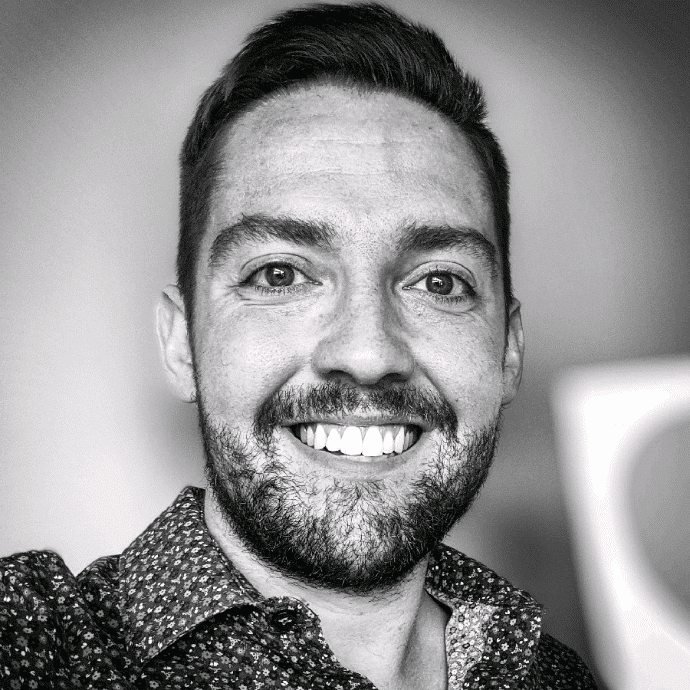Solutions Day 2: Learn how 6 real-world solutions are built with the Power Platform
Get all of the recordings from Solutions Day 2 to learn how 6 everyday, "no-code" solutions are built using the Power Platform, SharePoint, Teams and Azure AD.
Presenters
Multiple Experts
Suitable For
All Levels
Duration
6 Hours
What you'll learn from the Solutions Day 2 recordings:
Note: You can find 6 more Power Platform Solutions in Solutions Day 1
Want To Learn How To Build Real-World Solutions Using The Power Platform, Teams & SharePoint?
If you're looking to get ahead of the curve and build solutions on top of Microsoft's cutting-edge technology, then the recordings from Solutions Day are for you!
Watch as industry experts show how they developed six powerful solutions using Power Platform, SharePoint and Microsoft Teams.
With the content from Collab365 Solutions Day, you'll get insight into the tools and techniques you need to start creating amazing solutions for your business.
Is Solutions Day for you?
Our belief at Collab365 is that we learn better by building real-world solutions rather than struggling to apply theory based knowledge from courses that you quickly forget. So, if you'd like to see what is possible in the Power Platform by examining real-world solutions, this event content is ideal for you..
Solutions Day Agenda:
This session was presented by Nate Chamberlain MVP.
When old procedures, policies, or drafts are no longer needed and shouldn't appear in search results anymore (potentially confusing users seeking the most current, accurate information), we are sometimes tempted to delete them. However, some documents need to be kept longer or may need to be referenced in a year or more even if we don't actively use them anymore (or if we don't want others to).
You will learn:
This session was presented by Jon Manderville.
During this session, we will show you the steps to plan and conceptualise the solution and create a prototype. We will also explain how we leverage Power Automate and Power Apps to remind and schedule inventory checks based on a list of information stored in SharePoint.
You'll find out how you could structure the data for entry-level Microsoft 365 licences—proving that a fully-functional solution like this can be achieved without Premium connectors.
You will learn:
This session was presented by Nate Chamberlain MVP.
Whether your lists are helping track upcoming events, due dates, expirations, or deadlines, your team could probably use some help staying informed and on track as items are added and updated. We can use Power Automate to create a weekly digest or reminder of upcoming dates and share that via a Teams channel conversation post or an email. In this session, you'll learn how to create a reminder solution that filters a list of items to those due in the current week and shares them consistently and automatically.
You will learn:
This session was presented by Connor Deasey.
Heavily influenced by our 5-Day Challenge, you'll take a seat on a condensed journey through multiple Microsoft 365 services to build a vacation booking solution. Through the eyes of one of our support coaches, we'll dive more into the decision-making process, creating a data infrastructure, and utilizing the Power Platform to solve a real problem we experienced as a team.
You will learn:
This session was presented by Ben Stegink, Intelligink.
A new hire starts, and who has all the information about the new employee? I bet it's usually HR. What about when a user quits? Goes on leave? Most of the time, the IT department isn't the first to know. When they find out, it's usually through a ticket that may or may not have all the information.
What if you could give HR (or, frankly, anyone else) the ability to manage users in Azure AD without giving them access to Azure AD? You could also put specific controls around what they can update when approval is needed and even the formatting of updates. In this session, we'll walk you through the structure and process for creating a solution using the Power Platform to do just that!
You will learn:
This session was presented by Connor Deasey.
There's never enough time in the day to do the things we want to, right? In this demonstration, you'll learn how to manage your time by building a simple Time Recording Application in Power Apps that allows you to record time against a given project or task.
You will learn:
This training includes:
Meet your Trainers:
100% Satisfaction guaranteed

We're thrilled to have you explore our content! Like many of our happy customers, we're sure you'll find great value in what we offer. If, for any reason, you're not completely satisfied with a stand-alone purchase, please reach out within 30 days. We're more than happy to process a refund for you.
As for our Platinum Plan, we invite you to take advantage of our Collab365 Academy with a full-access, 7-day trial. It's a wonderful opportunity to experience all that we have to offer. Please note, due to the nature of this comprehensive trial, we are unable to provide refunds for plan purchases.
Frequently Asked questions:
We're thrilled to have you explore our content! Like many of our happy customers, we're sure you'll find great value in what we offer. If, for any reason, you're not completely satisfied with a stand-alone purchase, please reach out within 30 days. We're more than happy to process a refund for you.
As for our Platinum Plan, we invite you to take advantage of our Collab365 Academy with a full-access, 7-day trial. It's a wonderful opportunity to experience all that we have to offer. Please note, due to the nature of this comprehensive trial, we are unable to provide refunds for plan purchases.
Absolutely, we also offer discounts for multiple purchases. To sign-up for a Teams Pass, please visit our Platinum Plan page.
No, only the person who purchases the pass will be able to watch the videos and will receive the ebooks. We ask that you do not share them.
Send us an email at hello@collab365.com and we can help.
Of course. The trial lasts for 7-Days and you can cancel anytime before that. If you choose to continue as a paid platinum member you can also cancel at any time.
If the training you purchase also includes a certification, then as soon as you complete, we will automatically email you so you can redeem your badge on Credly. Good luck!
The Platinum Plan offers a comprehensive suite of resources tailored for Microsoft 365 learners:
- Complete access to our current library of over 200 hours of detailed Microsoft 365 training and 108 Ebooks.
- A rich selection of over 30 half-day workshops covering essential Microsoft 365 and Power Platform concepts.
- Membership in an active community of 10,000 learners for peer support and networking.
- Continuous updates with all new workshops, challenges, and success paths to keep your skills sharp and current.
- Lifetime access to all virtual summit session recordings, with insights from top industry experts.
- As we evolve, so will our content. The Platinum Plan includes all future training that aligns with the core educational content and formats currently offered.
While the Platinum Plan is extensive, there are a few exclusives that fall outside its scope:
- One-on-one coaching sessions and personalized, coached training programs.*
- Custom software solutions or tools that are not a part of the standard offerings within the Collab365 Academy.
- Niche training that falls outside of the Power Platform, SharePoint, or Microsoft Teams ecosystem.
- External certifications or formal accreditation from third-party institutions or courses related to these certifications.
*Please note that there may be occasional exceptions to the coached training programs. Stay tuned for special announcements or offers that may include these features.