How to Build A Custom Learning Management System (LMS) With The Power Platform
Unlock new career opportunities and master in-demand skills in our comprehensive 2-Part 9-hour workshop recording. Connor takes you step-by-step through the entire build of an LMS system!
Suitable For
Beginners
Duration
8 Hours Recording
Format
Workshop
Presenter
Connor Deasey, Coach
What you'll learn:
Agenda:
Description:
An LMS Is So Much More Than A Simple List Of Courses And An Attendee.
When you consider the Power Platform, you may think it's only suitable for quite simple applications. When you buy off the shelf software (and pay a LOT for it) you do so because you believe you have more complex requirements that mean you need something 'more'. But what if all it takes is a little experimentation and some easy to gain new skills?
This workshop will prove that you don't need to reach for the finance team immediately when you want to solve a business problem.
Using our BLUE model (Build it, learn it, Use it, Enhance it), you'll quickly create a cost effective prototype, gain new skills in the Power Platform, be able to take your solution for a test drive in your own time and help make a decision on whether its something you want to enhance further. This investment will pay you back in spades with what you'll learn from the experience.
Here's what you will build:

Netflix Inspired Home Screen
A familiar interface that we are all used to... Easily navigate to your course content, presented in a beautiful Netflix inspired home screen with dynamic categories that suits any learning environment.

All Courses With Search
Navigate and search through all of your available courses giving real-time filtering based on your search criteria. The perfect way to give your users access to everything they want to learn.

Course Outline
Explore each course in detail, showing course length, difficulty and lesson outline, providing everything a user would need to know about a course before enrolling!
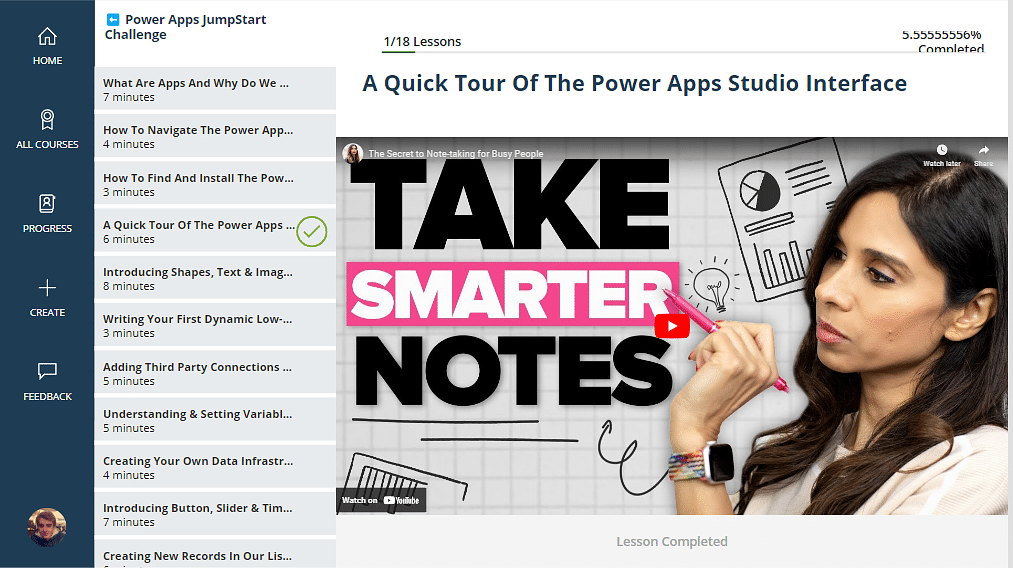
Lesson Content
Dynamic lesson screens that immediately adapt to the style of lesson, including text and video based contextual content. Users will also be able to see in real-time their current progress against the course they are taking.

User Progress
Instant access to individual users course progression. Never forget to complete a course and track your progress as you mark lessons as completed.
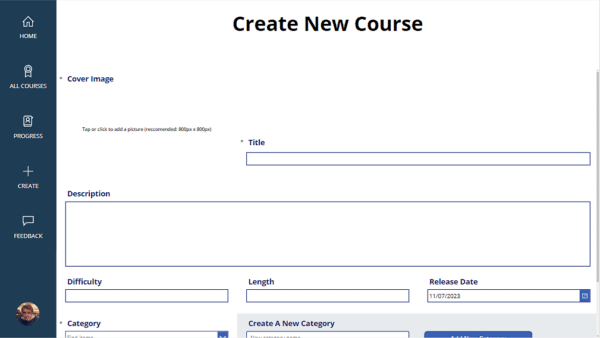
Course & Lesson Creation
LMS Administrators have the ability to create new courses with associated lessons directly in the app without the need to tamper with the data tables manually, making this the one stop solution for learning management.
Monica Linden | SharePoint, Power Apps ux Designer
"Connor, you are a great presenter"
I'm only two thirds of the way through but am blown away by the thoroughness of this app. I showed it to my team and we will be implementing it instead of paying $50K+ for an external system. Thank you for sharing it, and, Connor, you are a great presenter. So many hidden gems that I've searched endlessly for on the interweb 🙂
This training includes:
100% Satisfaction guaranteed

We're thrilled to have you explore our content! Like many of our happy customers, we're sure you'll find great value in what we offer. If, for any reason, you're not completely satisfied with a stand-alone purchase, please reach out within 30 days. We're more than happy to process a refund for you.
As for our Platinum Plan, we invite you to take advantage of our Collab365 Academy with a full-access, 7-day trial. It's a wonderful opportunity to experience all that we have to offer. Please note, due to the nature of this comprehensive trial, we are unable to provide refunds for plan purchases.
Thoughts from the Collab365 Team:
When Connor outlined this workshop to me, I got genuinely excited. For me, the Dataverse has always seemed expensive but knowing that I could crack quite a complex use case and not spend a fortune appealed.
The other aspect of this workshop that intrigued me is Connors focus on user experience and interaction. I know that if I were at this workshop, I would pick up dozens of tips that just pour out of his brain that can help me build not only a highly capable app, but also one that looks great.
The workshop wont be one where you sit and passively watch though, it will be interactive and focus on your learning as much as the content.
The workshop will walk you through the build process. As much as possible keeping the team present together. If there is a need to stop and dwell on a topic, Connor plans to do that but making sure to keep the pace up so progress remains on track.
What this means is that as an attendee, the learning experience will be richer than a watch along workshop. You'll be encouraged to get hands on.
The product will be built in stages with you and your skills will be improved.
Unlike other workshops, there wont be a forced pace where important questions are skipped over. If more time is needed, because the Academy is our day job, Connor and the other coaches present will it with you to complete the build.
If that has to be within a complementary part 2, we will set that up for you. We'll only do this if you need it because our goal is 100% to get everyone to the end together.
Meet your workshop host:

Connor Deasey, Collab365 Coach
After starting my career in the Microsoft 365 space as Power Apps and the Power Platform really started taking off. It became a fantastic opportunity to build a new skill set. I quickly found my love for the tech and since joining the Collab365 Team over 3 years ago - I've built countless apps and solutions to solve pressing business problems.
As a Collab365 Coach, building solutions and sharing training content via our Academy events has become the career I never expected and I'm enthusiastic to share my processes, builds and more importantly my journey as a Power Apps developer with you!
Frequently Asked questions:
We're thrilled to have you explore our content! Like many of our happy customers, we're sure you'll find great value in what we offer. If, for any reason, you're not completely satisfied with a stand-alone purchase, please reach out within 30 days. We're more than happy to process a refund for you.
As for our Platinum Plan, we invite you to take advantage of our Collab365 Academy with a full-access, 7-day trial. It's a wonderful opportunity to experience all that we have to offer. Please note, due to the nature of this comprehensive trial, we are unable to provide refunds for plan purchases.
Absolutely, we also offer discounts for multiple purchases. To sign-up for a Teams Pass, please visit our Platinum Plan page.
No, only the person who purchases the pass will be able to watch the videos and will receive the ebooks. We ask that you do not share them.
Send us an email at hello@collab365.com and we can help.
Of course. The trial lasts for 7-Days and you can cancel anytime before that. If you choose to continue as a paid platinum member you can also cancel at any time.
If the training you purchase also includes a certification, then as soon as you complete, we will automatically email you so you can redeem your badge on Credly. Good luck!
The Platinum Plan offers a comprehensive suite of resources tailored for Microsoft 365 learners:
- Complete access to our current library of over 200 hours of detailed Microsoft 365 training and 108 Ebooks.
- A rich selection of over 30 half-day workshops covering essential Microsoft 365 and Power Platform concepts.
- Membership in an active community of 10,000 learners for peer support and networking.
- Continuous updates with all new workshops, challenges, and success paths to keep your skills sharp and current.
- Lifetime access to all virtual summit session recordings, with insights from top industry experts.
- As we evolve, so will our content. The Platinum Plan includes all future training that aligns with the core educational content and formats currently offered.
While the Platinum Plan is extensive, there are a few exclusives that fall outside its scope:
- One-on-one coaching sessions and personalized, coached training programs.*
- Custom software solutions or tools that are not a part of the standard offerings within the Collab365 Academy.
- Niche training that falls outside of the Power Platform, SharePoint, or Microsoft Teams ecosystem.
- External certifications or formal accreditation from third-party institutions or courses related to these certifications.
*Please note that there may be occasional exceptions to the coached training programs. Stay tuned for special announcements or offers that may include these features.

