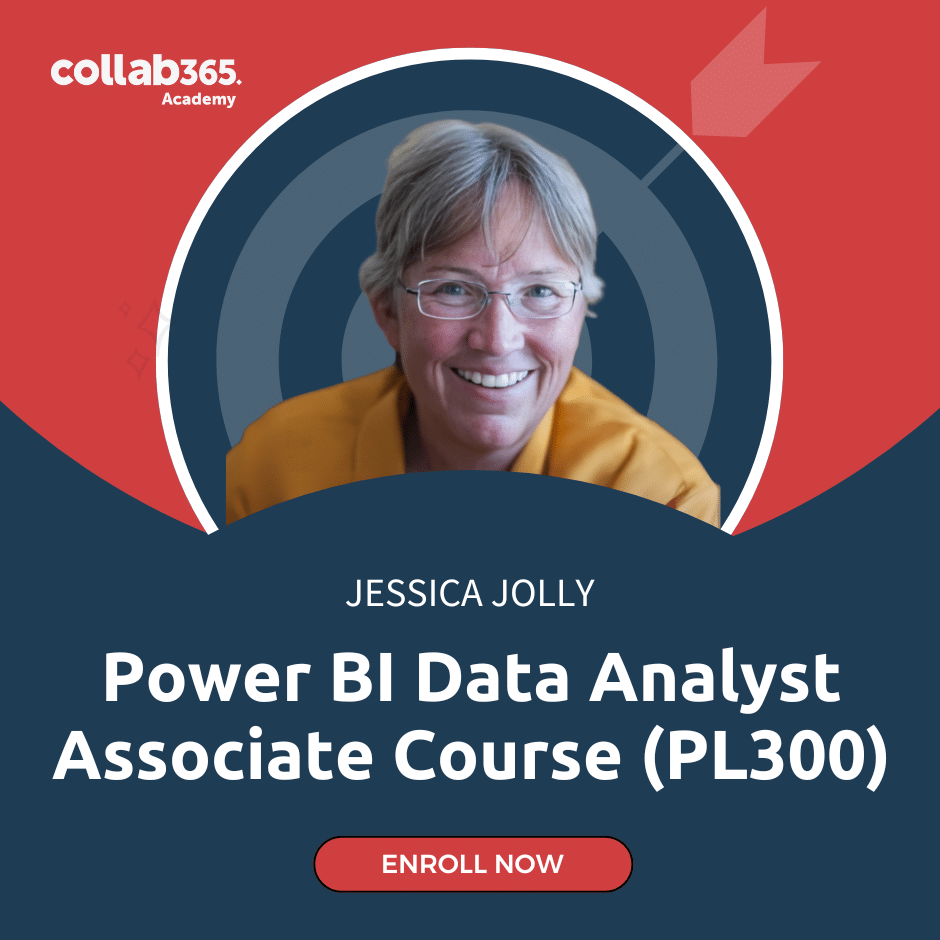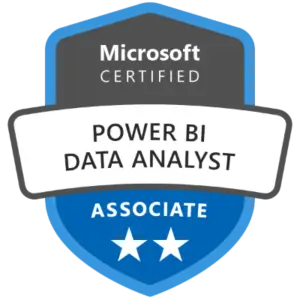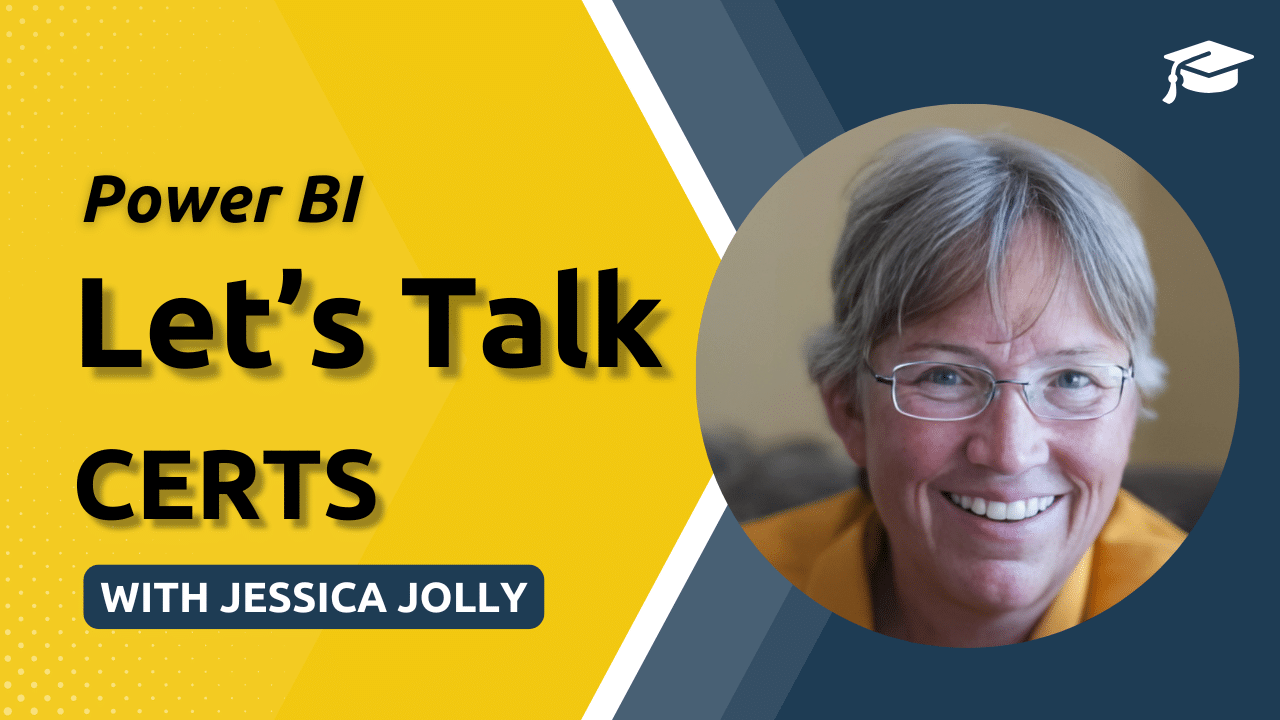Earn Your Microsoft Power BI Data Analyst (PL-300) Certification in Just 3 Days—Live, Hands-On, and 100% Exam-Focused!
Imagine mastering Power BI in just 3 days, guided step by step by a live instructor who ensures no question goes unanswered. You’ll practice real-world scenarios, learn proven exam techniques, and connect with a vibrant community of data professionals—all in one place.
Registration for the next live course ends in:
Registration Closed!
Don’t Leave Your Certification to Chance. Enroll Now to Start Your Path to Success!
Enjoy 3-Days of immersive training with Jessica Jolly (Microsoft Certified Trainer). Hosting in Microsoft Teams.
Recommended Experience Intermediate. Beginners can prepare with the Collab365 Power BI Success Path (contact us for a special offer).
The entire course is presented live over Microsoft Teams. You can ask questions as you go and in the dedicated forum.
The cost of this course is currently on offer at $697 (save $300). Be quick, this offer is for a limited time.
Why this Instructor-led course is the perfect preparation for the PL-300 Exam:
Don’t miss out on the chance to gain career-boosting skills, earn your certification faster, and tap into ongoing support—without having to navigate endless self-paced videos or overpriced corporate bootcamps. Secure your seat before time runs out!
Comprehensive Learning
Learn how to transform raw data into actionable insights with Power BI's advanced features.
Collab365 Academy
You will be given access to a dedicated area in the Collab365 Academy to discuss the PL300 with other learners.
Microsoft Certified Trainer
Jessica Jolly MCT brings 27+ years of experience and a practical teaching approach to empower your career.
Hands-on Experience
Participate in interactive, real-world projects guided by a leading industry expert.
Please Note: Discounts are available for existing Platinum Members. Please contact hello@collab365.com for details.
The Perfect Choice for Professionals Serious About PL-300 Certification
Affordable, Live Training That Outclasses $2,000 Bootcamps and Outperforms Self-Paced Courses.
Feature | Why It’s Better Than Cheaper Self-Paced Courses | Why It’s Better Than $2,000+ Bootcamps |
|---|---|---|
Live Instruction | Ask questions, get answers, and interact with a real instructor. | Same live benefits as expensive bootcamps—without the inflated cost. |
Hands-On Labs | Real-world exercises to ensure you’re truly ready for the exam. | Equivalent labs, but without the corporate pricing. |
Pre- and Post-Course Support | Prep for success before the course and continue receiving help after. | Offers the same support—at a fraction of the price. |
Community Access | Join 12,000+ members to share insights and overcome challenges together. | Many bootcamps lack a long-term, supportive community. |
Affordable Price | Far more affordable than $2,000+ courses. | Avoid overpaying for the same content. |
Course Structure and Highlights:
Jon (Collab365 Coach)
I'll be blunt: that self-paced course you bought last year ... it's still sitting in your inbox, isn't it? Right next to your "30 Days to Six-Pack Abs" subscription.
At Collab365 we've trained thousands of professionals, and know one thing to be true above all others: accountability drives results. When you know you're meeting your instructor live "next Tuesday" to solve real problems with other learners, with discussions and ideas being shared, you don't just sit and watch—you engage.
And let's talk cost vs reward: At $697, you're getting the same intensive, live training that others charge $2,000+ for. Why? Because we believe transformative education shouldn't require a corporate training budget. You or your company get a premium experience—live problem-solving, real-world applications, and instant feedback—without the premium price tag.
This isn't another course that sits unfinished in your Learning Management System. This is you, showing up, building skills, and driving results. Together.
Meet Your Trainer: Jessica Jolly
Jessica Jolly is a Microsoft Certified Trainer (MCT) with decades of experience, including 27 years at Unilever. She specializes in practical data solutions, focusing on Power BI, Excel, and Power Query.
Who Should Enroll?
Collab365 Delivers Premium Training Without the Premium Price. Enroll Now for Just $697!
Training Option | Key Features | Cost |
|---|---|---|
Self-Paced Courses (e.g., Udemy) | Basic content, no live instruction. Unlikely to finish. | $19–$99 |
Collab365 Live Training | Live, expert-led course + labs, support. | $697 |
High-Priced Bootcamps | Similar content, inflated pricing. Aimed at corporates. | $2,000+ |
Your 3-Step Certification Success Plan
Attend the 3-Day Live Course:
Dive into hands-on, expert-led training that covers every exam objective—from data preparation to DAX formulas and report creation.
Get Exam-Ready:
After completing the course, access additional Collab365 resources, community Q&A, and expert insights in the Collab365 Academy to reinforce your learning.
Book and Take the Exam:
Once you’re ready, schedule your PL-300 certification exam at a time that suits you. We can help guide you through the booking process. (it's very easy).
Online Training hosted in Microsoft Teams:
We have several dates to choose from. All dates are on a first-come, first-served basis.
Further Information:
Course FAQs: What You Should Know Before You Enroll...
The course costs $697 USD, which includes:
- 3-day live training with Jessica Jolly (Microsoft Certified Trainer)
- Access to interactive labs and a dedicated learning environment
- Post-course support through the Academy's community, resources, and expert-led discussions
This comprehensive package not only prepares you for the PL-300 certification but also provides lifetime access to ongoing learning paths.
The course is led by Jessica Jolly, a Microsoft Certified Trainer (MCT) with over 27 years of experience in data analysis and business intelligence. Jessica has worked with global companies like Unilever and specializes in Power BI and Power Platform solutions. Her teaching style focuses on practical, real-world applications, ensuring you gain skills you can use immediately.
Some foundational knowledge of data concepts is helpful but not mandatory.
Even if you are new, we have lot's to support you if you need it. You can prepare by accessing the Collab365 Academy’s extensive Power BI Success Path and Jessica Jolly’s pre-recorded webinar library. If you are not already a Platinum Member or Lifetime Member, get in touch for a great offer to unlock this too.
Yes! This course is aligned with the Microsoft Power BI Data Analyst (PL-300) exam objectives. Every lesson is designed to ensure you have the practical and theoretical knowledge needed to pass the exam and gain an industry-recognized certification.
Yes, the course includes live, interactive sessions where you can ask questions, participate in discussions, and work on exercises in real-time. Jessica Jolly ensures that every session is engaging and tailored to help you fully grasp the content.
We do not provide recordings of the course. This is to ensure the lessons do not circulate outside of your exam preparation. You will be able to ask questions and ask for further support or guidance using a post in the Collab365 Academy dedicated forum.
To earn the official Power BI Data Analyst certification issued by Microsoft, you will need to pass the PL-300 exam. This course is designed to thoroughly prepare you for the exam and give you the skills to succeed.
We have dedicated support available during the live sessions to assist you with any technical challenges. Additionally, our Academy platform includes troubleshooting resources and an active help forum.
You can register directly through the registration buttons on this page. Refunds are available up to 4 weeks before the course start date. After that, the fee becomes non-refundable due to limited seats. However, if you are unable to attend, we offer the option to transfer your spot to a future session, subject to availability.
For more details or assistance, contact our support team at hello@collab365.com.