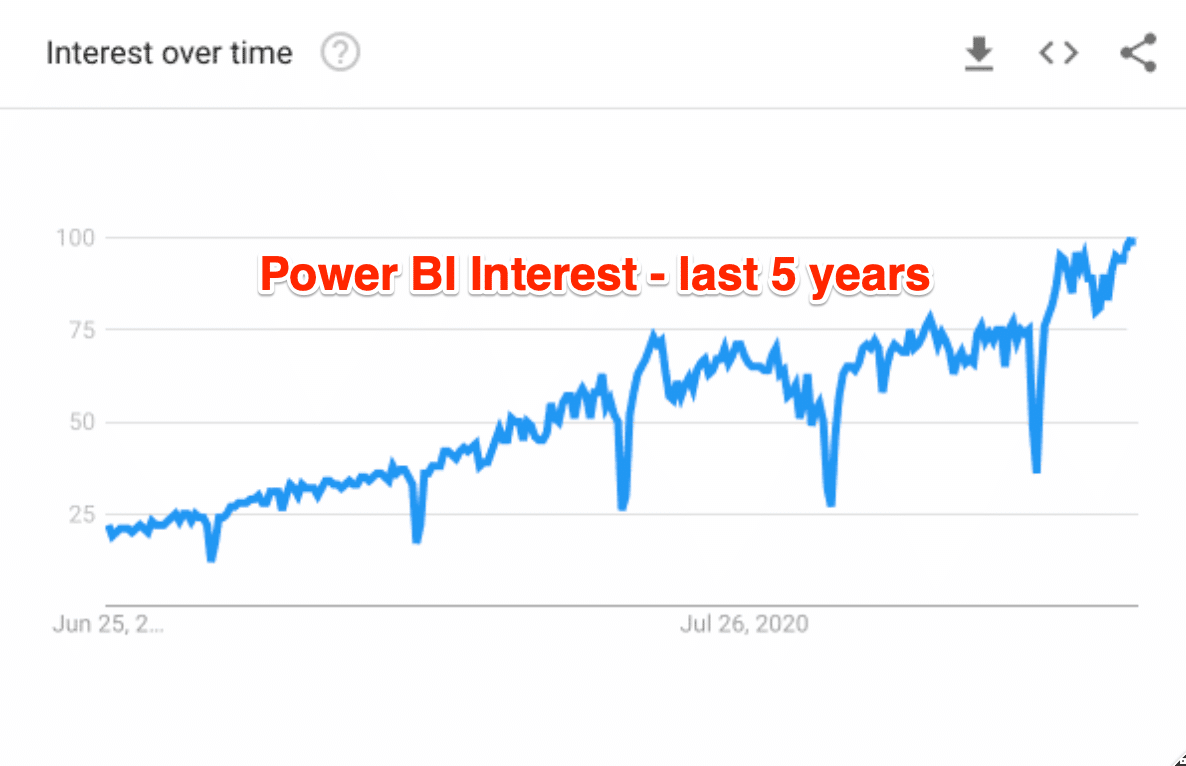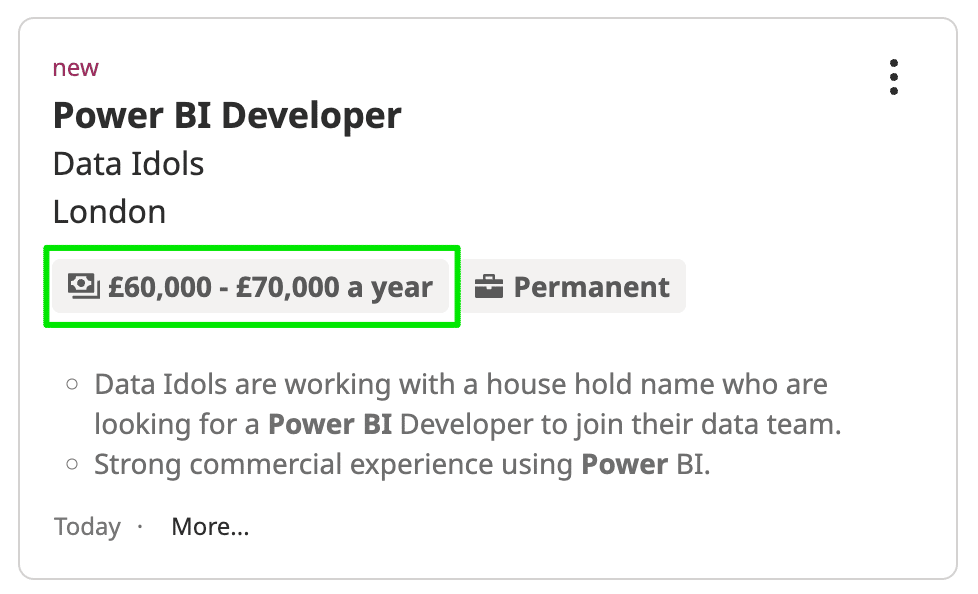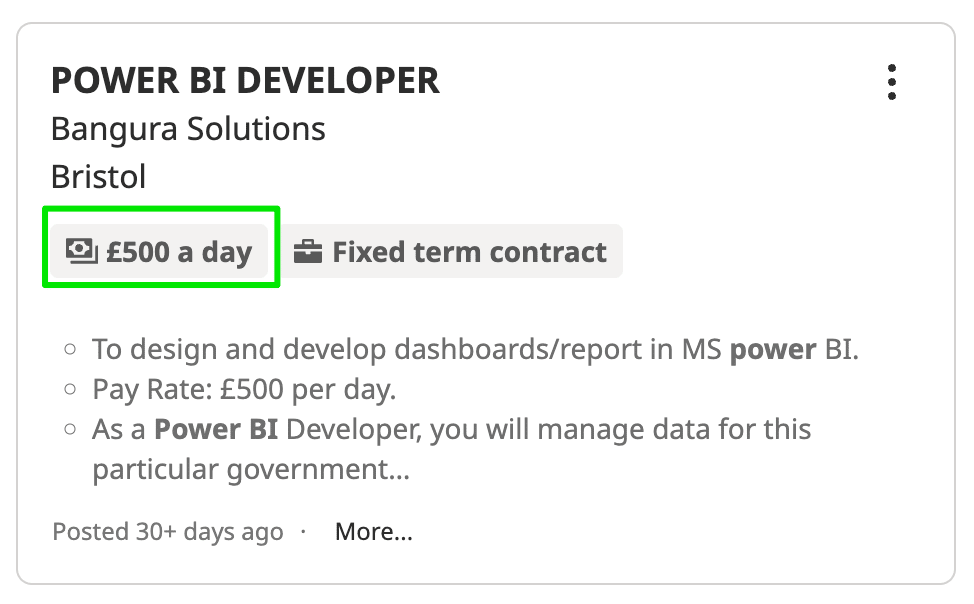Power BI JumpStart Challenge: Crafting an Olympics Dashboard
Embark on a journey to master Power BI by creating a dynamic Olympics dashboard. This challenge not only enhances your data visualization skills but also leads to a Credly badge certification.
Presenter
Connor Deasey, Coach
Suitable For
Beginner
Study Duration
2 Hours
What you'll gain my completing this Challenge:
Note: This Challenge is included with the Power BI Success Path.
Description:
Embark on an engaging journey with the Power BI JumpStart Challenge, designed to get you started with Power BI byl building a stunning Dashboard from an Olympics Dataset. Once you completed the challenge you can also earn a credly certification. This is the first of 3 challenges in our Power BI Success Path.
This unique challenge is designed to take you on a comprehensive journey through Power BI, using the exciting context of Olympics data. You will start with basic concepts and gradually move to advanced data visualization techniques. By building an interactive Olympics dashboard, you will not only learn the technicalities of Power BI but also how to make data tell a story. Complete the course, ace the exam, and earn a recognized Credly badge.
After you complete the Challenge, you will be able to turn a plain old spreadsheet ...

...into stunning, interactive & shareable reports viewable on every device...

... once you've graduated you will be able to add this to your Skills Porfolio:

Challenge Learning Modules:
In many cases, our Challenges are built so that you can "learn by doing". To achieve this we follow our B.L.U.E. Framework. Learn why BLUE is a superior way to learn. Here's a summary of the 4 phases.
BUILD IT
Learners conceptualise and start creating the app during the ‘Build It’ phase. They tap into the Power Platform’s capabilities to design an intuitive and user-friendly interface while meeting the task’s business requirements. This hands-on experience, right from the start, deepens their understanding of the platform and its functionalities.
LEARN IT
As they move into the ‘Learn It’ stage, learners realise the platform’s intricacies, discovering functionalities they were previously unaware of. This phase provides an immediate feedback loop, allowing learners to correct misconceptions, deepen their understanding, and improve their skills.
USE IT
In the ‘Use It’ phase, learners experience their creations from a user’s perspective. They test the app, identifying any flaws or usability issues. This hands-on testing and usage phase provides invaluable insights into user experience, an essential aspect of any app development process.
ENHANCE IT
Finally, during the ‘Enhance It’ stage, learners refine their app based on the feedback and insights gained during testing. This iterative process simulates a real-world development cycle, reinforcing the importance of continual learning and improvement in the technology industry.
Bora Seker | Technology Intergrator
"The support from Jon and Connor has been second to none!"
Have a listen to what Bora Seker thought after earning his JumpStart Challenge certification:
Earn an industry-recognised certification.
Upon successfully completing this training, you will be awarded a prestigious Collab365 certification, issued through Credly, the leader in digital credentials. This certification serves as a testament to your newly acquired skills and your dedication to professional growth.
The Value of a Credly Certification:
Achieving a Credly certification through our Challenges and Success Paths not only marks your mastery of valuable skills but also significantly elevates your professional presence in the digital world.
What do I need to take the challenge?
No Previous skills necessary
We've built the Challenge for anyone to follow along with, so you don't need any previous skills. Knowing a bit about Excel or being a bit 'technically minded' is really helpful but we'll give you what you need along the way.
"Power BI Desktop" on your Windows PC
To follow along with the report building aspects, you will need the Power BI Desktop application. You can get it from the Microsoft Store. It's very easy to install and 100% free. You need a Windows PC.
Microsoft 365 Tenant (Optional)
To get the most out of the Challenge, you'll want to practice building, sharing and using applications. You'll do this via the Power Platform. You can get access to Microsoft 365 including the relevant Power Platform licenses as part of a free M365 Developer Licence. There's also a very cheap paid alternative called a Microsoft Business Basics licence (around USD $5pcm). Or, you can use your own Microsoft 365 Tenant.
Are you a Mac User?
The Power BI Desktop is currently not support on MacOS so you need a machine running Microsoft Windows. If you don't have one, you can always setup a Virtual PC in the Cloud.
This training includes:
Meet your Trainer:
Connor Deasey, Collab365 Coach
After starting my career in the Microsoft 365 space as Power Apps and the Power Platform really started taking off. It became a fantastic opportunity to build a new skill set. I quickly found my love for the tech and since joining the Collab365 Team over 3 years ago - I've built countless apps and solutions to solve pressing business problems.
As a Collab365 Coach, building solutions and sharing training content via our Academy events has become the career I never expected and I'm enthusiastic to share my processes, builds and more importantly my journey as a Power Apps developer with you!
Unsure if Power BI is worth learning? Here are a few reasons why it's an excellent career choice...
A quick search on "Google Trends" illustrates how many Google searches Power BI has attracted (over the last 5 years) ... and we've not even started yet!
Take a look at these two jobs listed on Indeed recently:
100% Satisfaction guaranteed

We're thrilled to have you explore our content! Like many of our happy customers, we're sure you'll find great value in what we offer. If, for any reason, you're not completely satisfied with a stand-alone purchase, please reach out within 30 days. We're more than happy to process a refund for you.
As for our Platinum Plan, we invite you to take advantage of our Collab365 Academy with a full-access, 7-day trial. It's a wonderful opportunity to experience all that we have to offer. Please note, due to the nature of this comprehensive trial, we are unable to provide refunds for plan purchases.
Frequently Asked questions:
We're thrilled to have you explore our content! Like many of our happy customers, we're sure you'll find great value in what we offer. If, for any reason, you're not completely satisfied with a stand-alone purchase, please reach out within 30 days. We're more than happy to process a refund for you.
As for our Platinum Plan, we invite you to take advantage of our Collab365 Academy with a full-access, 7-day trial. It's a wonderful opportunity to experience all that we have to offer. Please note, due to the nature of this comprehensive trial, we are unable to provide refunds for plan purchases.
Absolutely, we also offer discounts for multiple purchases. To sign-up for a Teams Pass, please visit our Platinum Plan page.
No, only the person who purchases the pass will be able to watch the videos and will receive the ebooks. We ask that you do not share them.
Send us an email at hello@collab365.com and we can help.
Of course. The trial lasts for 7-Days and you can cancel anytime before that. If you choose to continue as a paid platinum member you can also cancel at any time.
If the training you purchase also includes a certification, then as soon as you complete, we will automatically email you so you can redeem your badge on Credly. Good luck!
The Platinum Plan offers a comprehensive suite of resources tailored for Microsoft 365 learners:
- Complete access to our current library of over 200 hours of detailed Microsoft 365 training and 108 Ebooks.
- A rich selection of over 30 half-day workshops covering essential Microsoft 365 and Power Platform concepts.
- Membership in an active community of 10,000 learners for peer support and networking.
- Continuous updates with all new workshops, challenges, and success paths to keep your skills sharp and current.
- Lifetime access to all virtual summit session recordings, with insights from top industry experts.
- As we evolve, so will our content. The Platinum Plan includes all future training that aligns with the core educational content and formats currently offered.
While the Platinum Plan is extensive, there are a few exclusives that fall outside its scope:
- One-on-one coaching sessions and personalized, coached training programs.*
- Custom software solutions or tools that are not a part of the standard offerings within the Collab365 Academy.
- Niche training that falls outside of the Power Platform, SharePoint, or Microsoft Teams ecosystem.
- External certifications or formal accreditation from third-party institutions.
*Please note that there may be occasional exceptions to the coached training programs. Stay tuned for special announcements or offers that may include these features.