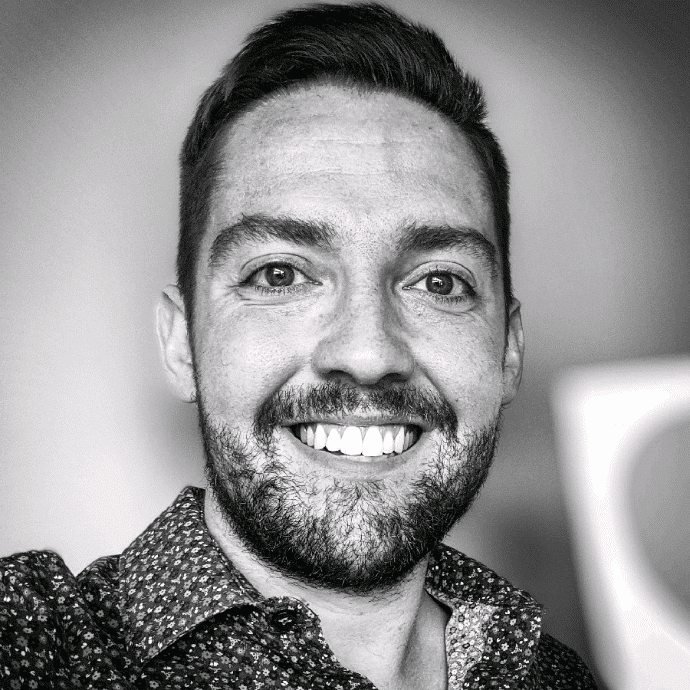No products in the cart.
Solutions Day 1: Learn how 6 real-world solutions are built with the Power Platform
Solutions Day took place on January 18th and showcased the 'art of the possible' by demonstrating how Microsoft's Power Platform can help to solve six real-world problems.
Presenters
Multiple Experts
Suitable For
All Levels
Duration
6 Hours
Purchase this training only:
Get immediate access to this training content with a one-off purchase.
$147.00
USD
Or
Subscribe to all of the training in the Collab365 Academy:
Get this training plus over 450 hours of training and access to the Collab365 Academy. Learn More.
What you'll learn from the Solutions Day recordings:
Note: You can find 6 more Power Platform Solutions in Solutions Day 2
Want To Learn How To Build Real-World Solutions Using The Power Platform, Teams & SharePoint?
If you're looking to get ahead of the curve and build solutions on top of Microsoft's cutting-edge technology, then the recordings from Solutions Day are for you!
Watch as industry experts show how they developed six powerful solutions using Power Platform, SharePoint and Microsoft Teams.
With the content from Collab365 Solutions Day, you'll get insight into the tools and techniques you need to start creating amazing solutions for your business.
Is Solutions Day for you?
Our belief at Collab365 is that we learn better by building real-world solutions rather than struggling to apply theory based knowledge from courses that you quickly forget. So, if you'd like to see what is possible in the Power Platform by examining real-world solutions, this event content is ideal for you..
Solutions Day Agenda:
This session was presented by Dawid Ziolkowski MVP.
Dawid recently built a fully-featured Learning Management System (LMS) that's been "road-tested" by a large company. During this session, you will understand how he developed it (with no code) and the architectural design decisions before the build.
You will learn:
This session was presented by Dawid Ziolkowski MVP.
Allowing staff to create brand new Teams "on-demand" can quickly lead to sprawl and security issues. So how do we solve the problem of staff asking for new teams without burdening the IT Team with hundreds of requests? In this session, Dawid will teach you how to develop a Teams provisioning process that manages "new Team" requests, approvals and the provisioning of new Teams.
You will learn:
This session was presented by Nick Brattoli MVP.
If your company needs to manage the process of staff vacations then this session is for you. With not too much effort you can create a simple staff vacation request system on top of existing Microsoft 365 E3 & Power BI Pro licenses.
You will learn:
This session was presented by Mark Stokes.
Do your staff work and meet in multiple locations? Ever wanted a system where you can track the location of your colleagues (in working hours)? This session will demonstrate how to use the Power Platform to develop the barebones of a staff check-in system. An application like this allows you to ensure that your staff are safe and secure.
You will learn:
This session was presented by Nate Chamberlain MVP.
SharePoint Lists are one of the simplest and most popular ways to store your organizational data. However, one of the challenges they present is quickly visualizing the data because a "View" only takes us so far.
This session will teach someone with no previous Power BI knowledge to transform their SharePoint list data into a beautiful, interactive dashboard. We'll start at square one, cover all the steps and requirements to create and publish a report, and end on some beginner-level Power BI basics so you can take your list visualizations to the next level.
You will learn:
This session ws co-presented by Jon Manderville and Connor Deasey.
This session will demonstrate how we developed a social media manager that allows us to add content to a calendar via a Power App to be posted on a schedule. We show how we used Power Automate Desktop to post to LinkedIn, Facebook, Twitter, Instagram and TikTok without using their API's.
You will learn:
This training includes:
Meet your Trainers:
I have worked for over a decade in IT and am passionate about processes and automation. I’m always looking for ways to move processes from paper to digital or increase efficiency. I have used Workflows 2010/2013, InfoPath, Nintex, K2, and, of course, Power Platform throughout my career so far.
Dawid Ziolkowski MVP
B3 Consulting
Nick Brattoli is an Ohio native, MVP, MCT, Collab365 Community Manager, and consultant. He’s worked in the IT Field for 16 years, 10 of which have been SharePoint-focused. Over the years, he’s worked in a variety of industries, such as Healthcare, Finance, Law, and Manufacturing.
Nick brattoli mvp
self-employed
100% Satisfaction guaranteed

We're thrilled to have you explore our content! Like many of our happy customers, we're sure you'll find great value in what we offer. If, for any reason, you're not completely satisfied with a stand-alone purchase, please reach out within 30 days. We're more than happy to process a refund for you.
As for our Platinum Plan, we invite you to take advantage of our Collab365 Academy with a full-access, 7-day trial. It's a wonderful opportunity to experience all that we have to offer. Please note, due to the nature of this comprehensive trial, we are unable to provide refunds for plan purchases.
Frequently Asked questions:
We're thrilled to have you explore our content! Like many of our happy customers, we're sure you'll find great value in what we offer. If, for any reason, you're not completely satisfied with a stand-alone purchase, please reach out within 30 days. We're more than happy to process a refund for you.
As for our Platinum Plan, we invite you to take advantage of our Collab365 Academy with a full-access, 7-day trial. It's a wonderful opportunity to experience all that we have to offer. Please note, due to the nature of this comprehensive trial, we are unable to provide refunds for plan purchases.
Absolutely, we also offer discounts for multiple purchases. To sign-up for a Teams Pass, please visit our Platinum Plan page.
No, only the person who purchases the pass will be able to watch the videos and will receive the ebooks. We ask that you do not share them.
Send us an email at hello@collab365.com and we can help.
Of course. The trial lasts for 7-Days and you can cancel anytime before that. If you choose to continue as a paid platinum member you can also cancel at any time.
If the training you purchase also includes a certification, then as soon as you complete, we will automatically email you so you can redeem your badge on Credly. Good luck!
The Platinum Plan offers a comprehensive suite of resources tailored for Microsoft 365 learners:
- Complete access to our current library of over 200 hours of detailed Microsoft 365 training and 108 Ebooks.
- A rich selection of over 30 half-day workshops covering essential Microsoft 365 and Power Platform concepts.
- Membership in an active community of 10,000 learners for peer support and networking.
- Continuous updates with all new workshops, challenges, and success paths to keep your skills sharp and current.
- Lifetime access to all virtual summit session recordings, with insights from top industry experts.
- As we evolve, so will our content. The Platinum Plan includes all future training that aligns with the core educational content and formats currently offered.
While the Platinum Plan is extensive, there are a few exclusives that fall outside its scope:
- One-on-one coaching sessions and personalized, coached training programs.*
- Custom software solutions or tools that are not a part of the standard offerings within the Collab365 Academy.
- Niche training that falls outside of the Power Platform, SharePoint, or Microsoft Teams ecosystem.
- External certifications or formal accreditation from third-party institutions.
*Please note that there may be occasional exceptions to the coached training programs. Stay tuned for special announcements or offers that may include these features.
Availability for the 'Build Your Intranet Program' is strictly limited and allocation will be determined on a first-come, first-served basis. This promotional offer is exclusively available to purchasers of this All-Access Pass and is subject to the terms and conditions of sale. We reserve the right to modify or withdraw this offer at any time without prior notice.
If you already have an active Lifetime or Platinum Plan, the event recordings are included as are the bonus items. The BYI Program is being run in partnership with another business so is not included. If you are interested in this, please contact hello@collab365.com for exclusive pricing (places are limited)
Purchase this training only:
Get immediate access to this training content with a one-off purchase.
$147.00
USD
Or
Subscribe to all of the training in the Collab365 Academy:
Get this training plus over 450 hours of training and access to the Collab365 Academy. Learn More.