Microsoft 365 Foundations Micro-Course: The perfect introduction for absolute beginners
Take your first step into knowing how to use Microsoft 365 to elevate your team or your business work. Go beyond simple office tools like Word and Excel and discover a vast new suite of powerful and easy to use services - like those found in the "Power Platform".
Use this foundational course to open new doors to understanding and unlock your ability to quickly and seamlessly integrate new Microsoft 365 tools into your every day work. Start here to turn mundane and repetitive tasks into helpers that are simple to access and automated to save you time.
Suitable For
Complete Beginners
Duration
< 1 Hour
Format
Micro-Course
Presenters
Collab365 Coaches
Get this training with a Collab365 Academy Platinum Plan
Our Platinum Plan includes this training along with 3 Success Paths, Workshops, Ebooks, Summit Recordings and much more!
What you'll learn:
Agenda:
Description:
In today's fast-paced business world, proficiency in Microsoft 365 is not just an asset; it's a necessity. With over a million companies worldwide using Microsoft 365, the demand for skilled users is skyrocketing. Learning Microsoft 365 can enhance your employability, with 82% of job postings preferring candidates with "Office skills".
Moreover, the rise of "no-code" tools within the suite, like Power Apps and Power Automate, empowers even those without a technical background to build solutions and workflows, making it an egalitarian skill set that adds immense value to any team. These no-code tools democratize application development and process automation, fostering innovation and agility in problem-solving – skills that are highly prized in the current and future job markets.
S. white | Collab365 Academy member
"I enjoyed the concise summaries of the various apps."
I enjoyed the concise summaries of the various apps. I'd not heard of the Power Virtual Agent and am interested in exploring it further. I like thinking in logical if/then steps that this app seems to excel at. Thank you.
This training includes:
What Tools are Covered?
What is Microsoft Teams?
Microsoft Teams is more than just a messaging tool; it's the beating heart of Microsoft 365's collaborative environment. By learning Teams, you're not just enhancing your communication skills; you're unlocking a central hub where all services converge – from real-time meetings to integrating powerful apps. It's the launchpad for a seamless work experience, enabling you to connect, share, and create like never before.
What is SharePoint?
SharePoint stands as the cornerstone of content management within the Microsoft ecosystem, offering a secure place to store, organize, and share information. Dive into SharePoint to understand how it simplifies the retrieval and management of your digital assets, while enabling you to disseminate information securely using advanced permissions. This knowledge is pivotal for anyone looking to streamline data sharing and document management in a corporate setting.
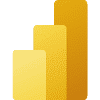
What is Power BI?
Power BI puts the power of data analytics at your fingertips, allowing you to create compelling visualizations and uncover insights that drive decision-making. Through this course, you'll learn how to transform raw data into interactive dashboards and reports, making it an indispensable skill for anyone looking to inform and persuade through data.

What is Power Automate?
Power Automate is your gateway to efficiency, automating routine tasks and setting up workflows that save you time and reduce errors. Understanding Power Automate means you can focus on what's truly important, leaving the repetitive background tasks to your new virtual assistant.

What is Power Apps?
Power Apps is revolutionizing the way businesses approach problem-solving by enabling you to build custom applications without a single line of code. This course will show you how to leverage Power Apps to create solutions that are not only functional but also tailored perfectly to your business needs.

What is Planner?
Planner is the ultimate organization tool for teams, providing a visual way to manage projects and tasks effectively. Learn how to utilize Planner to assign tasks, set deadlines, and track progress, ensuring that your team's work is organized and on schedule.

What is Power Virtual Agents?
Power Virtual Agents bring an innovative approach to customer engagement and internal support within Microsoft 365. This course demystifies the creation and deployment of chatbots, proving that anyone can become a citizen developer. Learn how to automate responses, streamline tasks like holiday bookings, and even gather feedback—all through a simple, no-code interface within Teams. Power Virtual Agents empowers you to provide immediate, consistent, and accurate support, enhancing the responsiveness and efficiency of your business operations.
A. Adeyemo | Collab365 Academy member
"seeing it now as a platform-hub, laid a foundation for possibilities"
What a concise walk-through. Although I used Teams in the past, seeing it now as a platform-hub, laid a foundation for possibilities. And I look forward to going deeper.
Meet your Instructors:

Connor Deasey, Collab365 Coach
After starting my career in the Microsoft 365 space as Power Apps and the Power Platform really started taking off. It became a fantastic opportunity to build a new skill set. I quickly found my love for the tech and since joining the Collab365 Team over 3 years ago - I've built countless apps and solutions to solve pressing business problems.
As a Collab365 Coach, building solutions and sharing training content via our Academy events has become the career I never expected and I'm enthusiastic to share my processes, builds and more importantly my journey as a Power Apps developer with you!
Jon Manderville, Collab365 Coach
Jon is one of the original Collab365 Coaches and has helped build the Academy into what you see today.
He's passionate about the Power Platform but knows first-hand what it was like to begin fresh with this technology.
Having worked as a Scrum Master for many years, Jon is someone who spotted the potential for Microsoft 365 services to help teams visualise their results, data and processes so that they could improve all the time.
Jon's extensive business background and desire to build no-code solutions led him to start learning the Power Platform.
You'll be in good hands with Jon. His style is relaxed but inclusive and mindful that not everyone starts from the same place. So be prepared to get involved and have some fun along the way.
"Fab delivery and I love the explantations"
As an IT Trainer who trains Teams a LOT this was great to watch. Fab delivery and I love the explantations. Definitely things for me to take away and I also really loved the way you introduced the other apps, Power Automate, Power Platform and Power BI which I do not train (yet....)
100% Satisfaction guaranteed

We're thrilled to have you explore our content! Like many of our happy customers, we're sure you'll find great value in what we offer. If, for any reason, you're not completely satisfied with a stand-alone purchase, please reach out within 30 days. We're more than happy to process a refund for you.
As for our Platinum Plan, we invite you to take advantage of our Collab365 Academy with a full-access, 7-day trial. It's a wonderful opportunity to experience all that we have to offer. Please note, due to the nature of this comprehensive trial, we are unable to provide refunds for plan purchases.
Frequently Asked questions:
We're thrilled to have you explore our content! Like many of our happy customers, we're sure you'll find great value in what we offer. If, for any reason, you're not completely satisfied with a stand-alone purchase, please reach out within 30 days. We're more than happy to process a refund for you.
As for our Platinum Plan, we invite you to take advantage of our Collab365 Academy with a full-access, 7-day trial. It's a wonderful opportunity to experience all that we have to offer. Please note, due to the nature of this comprehensive trial, we are unable to provide refunds for plan purchases.
Absolutely, we also offer discounts for multiple purchases. Please email us for details.
No, only the person who purchases the pass will be able to watch the videos and will receive the ebooks. We ask that you do not share them.
Send us an email at hello@collab365.com and we can help.
Of course. The trial lasts for 7-Days and you can cancel anytime before that. If you choose to continue as a paid platinum member you can also cancel at any time.
If the training you purchase also includes a certification, then as soon as you complete, we will automatically email you so you can redeem your badge on Credly. Good luck!
The Platinum Plan offers a comprehensive suite of resources tailored for Microsoft 365 learners:
- Complete access to our current library of over 200 hours of detailed Microsoft 365 training and 108 Ebooks.
- A rich selection of over 30 half-day workshops covering essential Microsoft 365 and Power Platform concepts.
- Membership in an active community of 10,000 learners for peer support and networking.
- Continuous updates with all new workshops, challenges, and success paths to keep your skills sharp and current.
- Lifetime access to all virtual summit session recordings, with insights from top industry experts.
- As we evolve, so will our content. The Platinum Plan includes all future training that aligns with the core educational content and formats currently offered.
While the Platinum Plan is extensive, there are a few exclusives that fall outside its scope:
- One-on-one coaching sessions and personalized, coached training programs.*
- Custom software solutions or tools that are not a part of the standard offerings within the Collab365 Academy.
- Niche training that falls outside of the Power Platform, SharePoint, or Microsoft Teams ecosystem.
- External certifications or formal accreditation from third-party institutions or courses related to these certifications.
*Please note that there may be occasional exceptions to the coached training programs. Stay tuned for special announcements or offers that may include these features.


