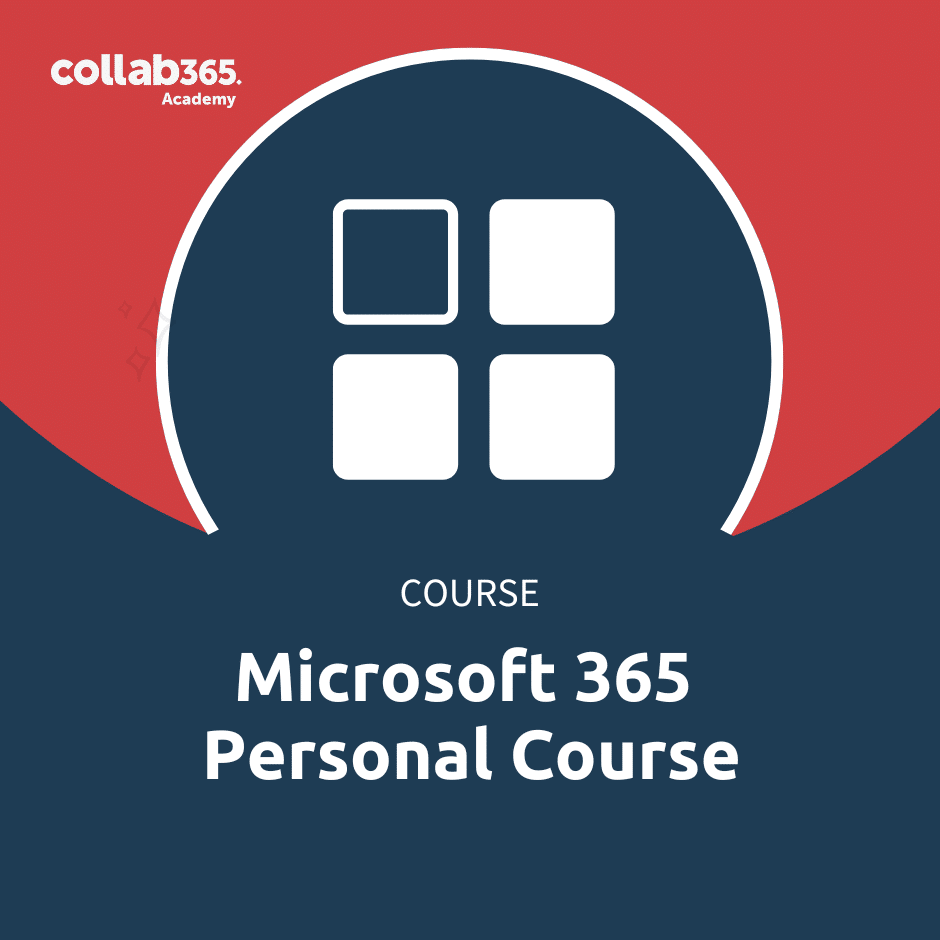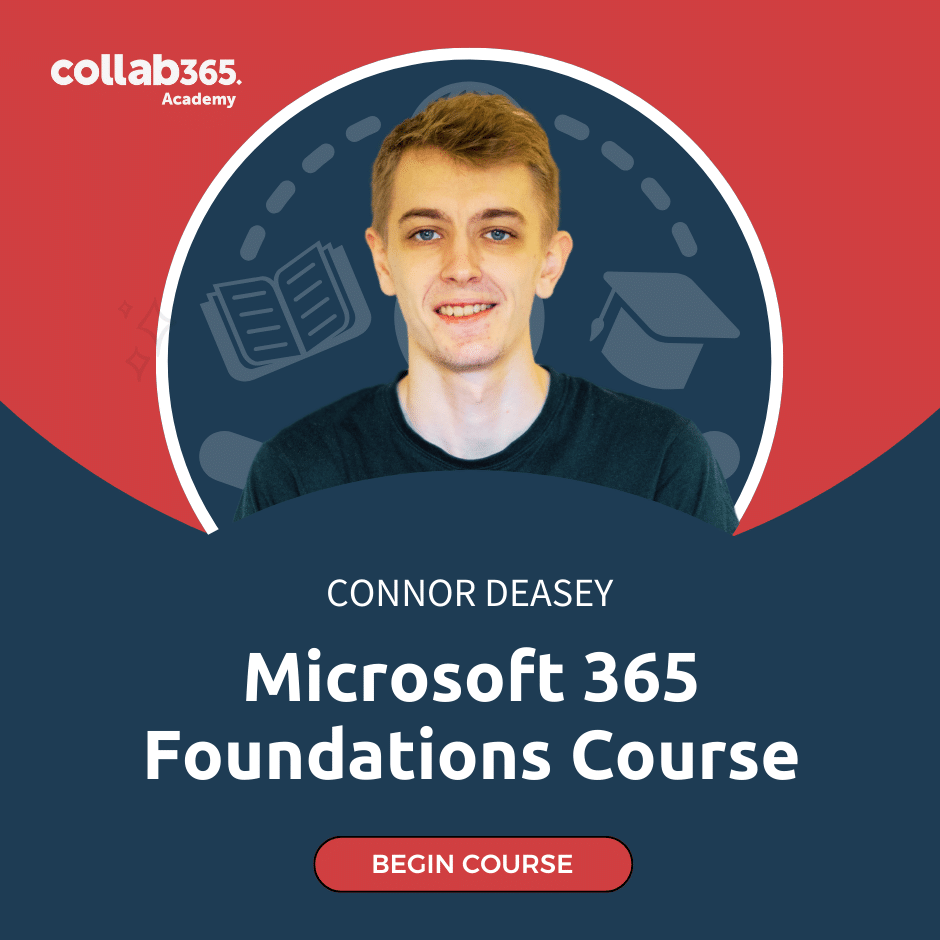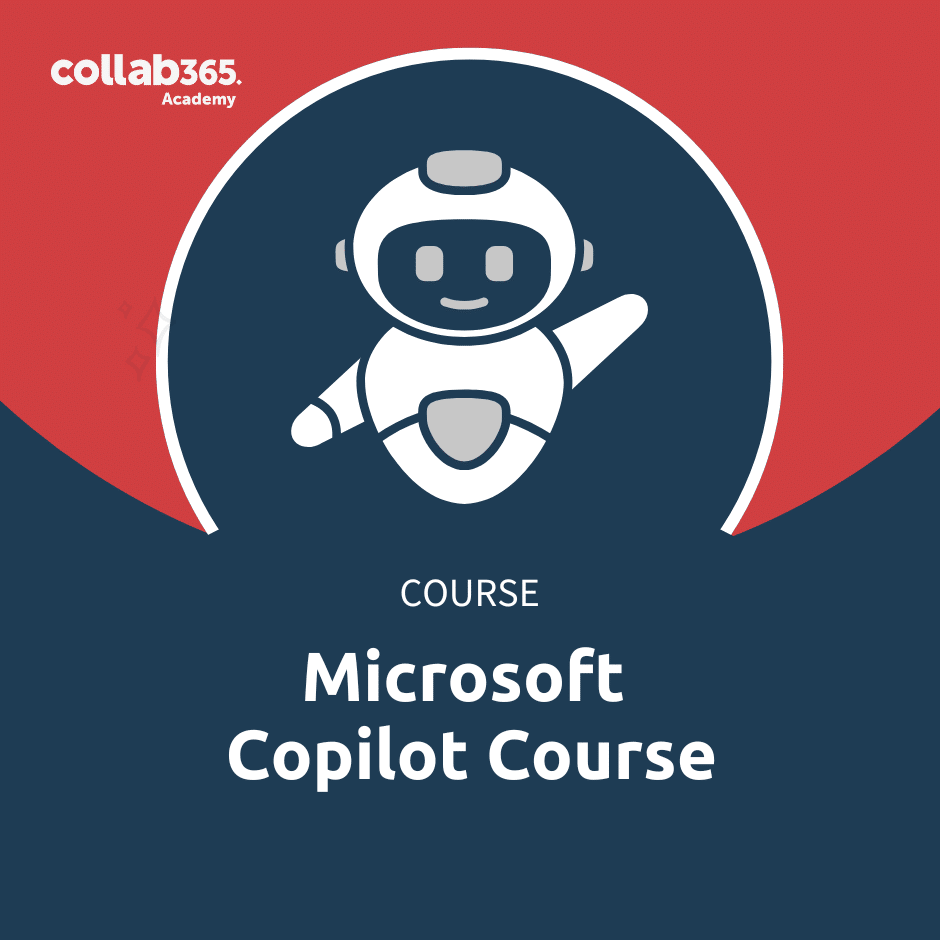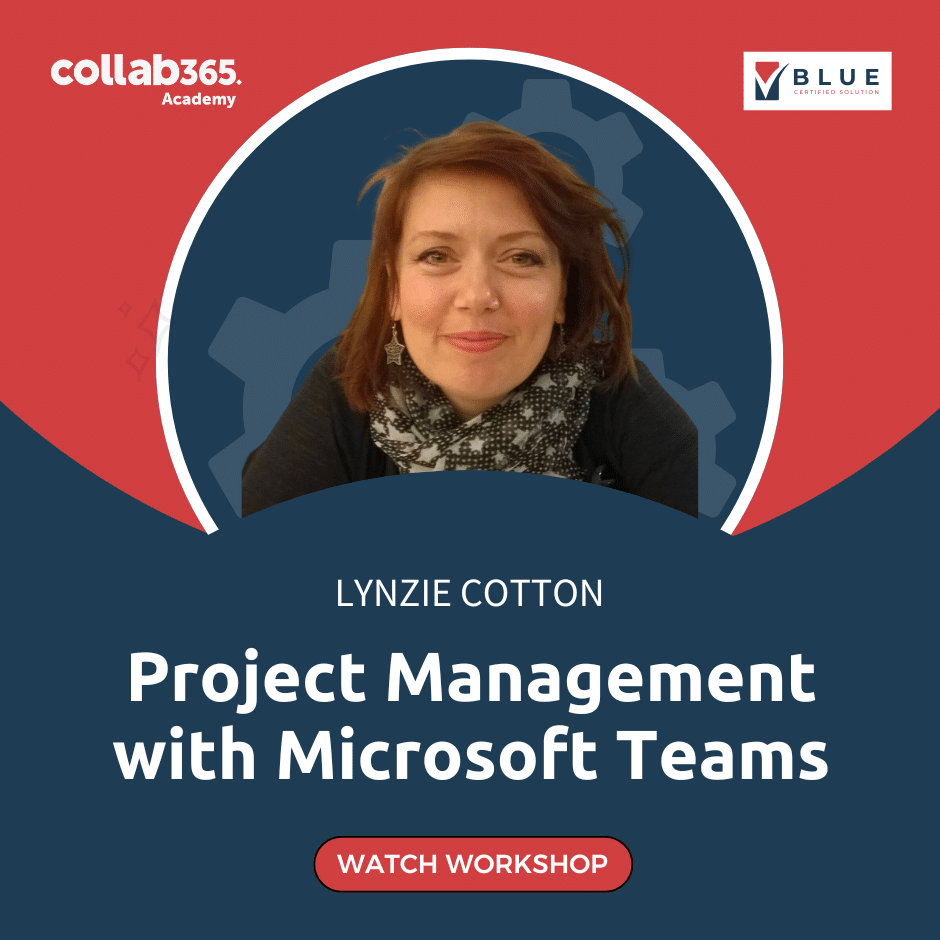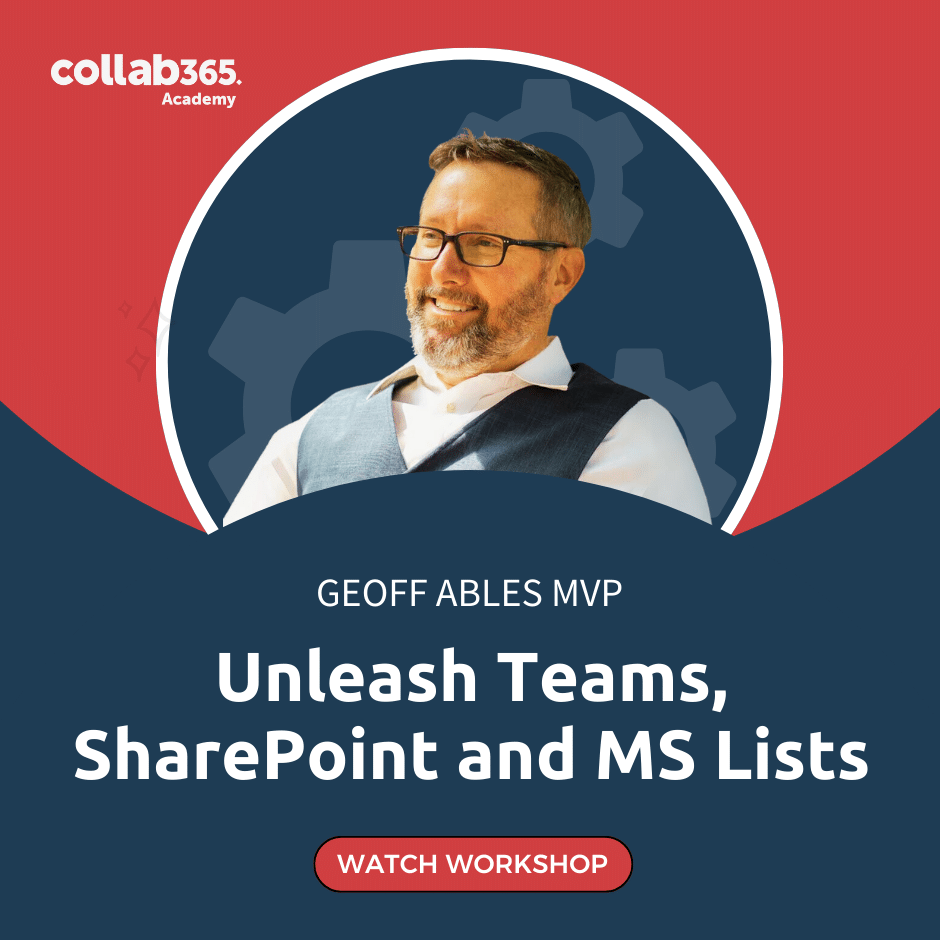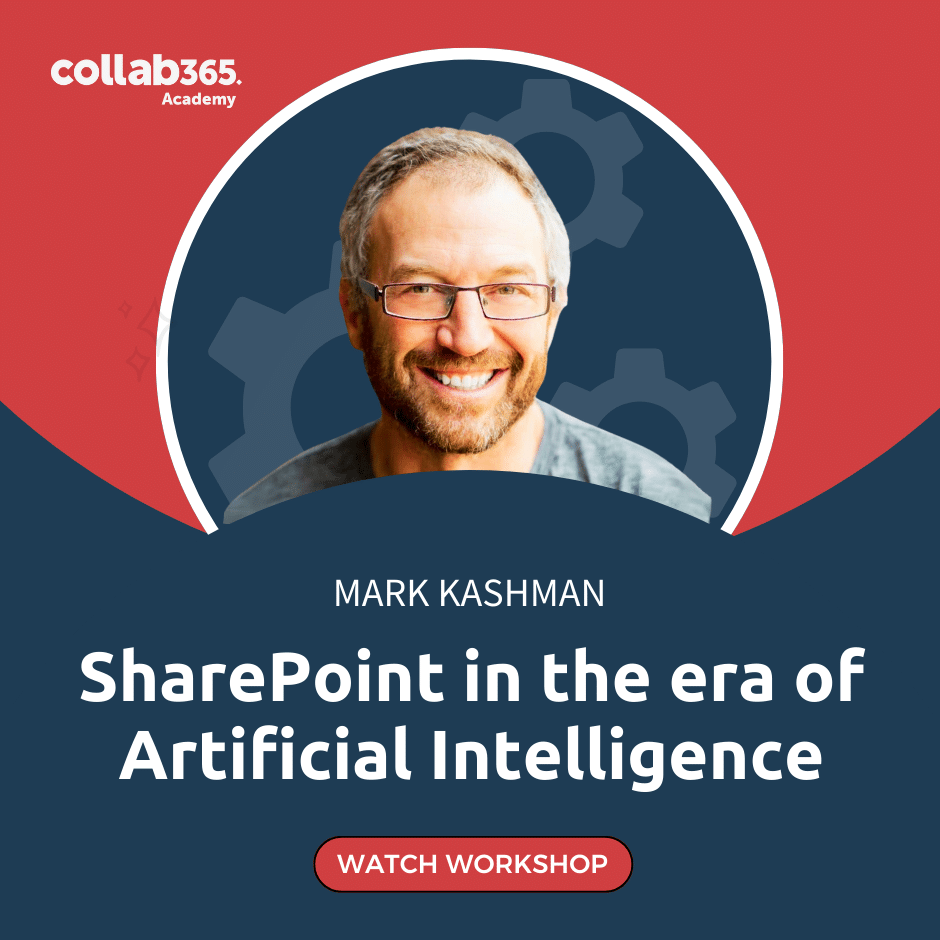The Inbox Zero Training is Just the Start—Here’s How to Automate Everything After It!
This is a one-time offer for only $79 is only available here. Take a look below at the training and then choose "Yes" or "No" to continue.
Microsoft 365 Personal: Essential Skills for Everyday Productivity
Unlock the foundational tools of Microsoft 365 with this practical and beginner-friendly course. Designed to help you navigate essential applications like Word, Excel, PowerPoint, Teams, and Outlook, this training equips you with the skills to save time, improve communication, and tackle tasks confidently. In just a few short sessions, discover how Microsoft 365 can simplify your work and boost your efficiency.
Create and Manage Content Effortlessly
Explore the basics of Word, Excel, and PowerPoint to create documents, spreadsheets, and presentations that look great and get the job done.
Simplify Communication and Scheduling
Use Outlook and Teams to efficiently manage emails, calendars, and team collaboration, ensuring you stay organized and connected.
Stay on Top of Tasks
Leverage Microsoft To-Do and Lists to organize tasks, prioritize work, and maintain productivity, whether for personal or professional projects.
Why this M365 Personal Course matters:
Even a basic understanding of Microsoft 365 can transform how you work. This course provides the essential skills to simplify daily tasks, streamline communication, and stay organized—without overwhelming complexity. It's the perfect starting point to unlock the potential of Microsoft 365 and a stepping stone to deeper training options.
Microsoft 365 Foundations Micro-Course: Unlock Business Success with Microsoft 365
Take your first step into the powerful business tools within Microsoft 365. Designed for absolute beginners, this foundational micro-course introduces you to essential services like Teams, SharePoint, and the Power Platform, showing you how to transform everyday business tasks into efficient, streamlined processes. In under an hour, gain the skills to automate workflows, boost team collaboration, and harness data insights—all tailored for business needs.
Automate and Simplify Business Processes
Use Power Automate and Power Apps to streamline repetitive tasks, reduce manual errors, and solve real-world business challenges.
Centralize Collaboration with Teams and SharePoint
Learn to integrate these tools for seamless document management, effective communication, and a unified digital workspace for your team.
Turn Data into Action with microsoft Power BI
Discover how to analyze and visualize data using interactive dashboards that drive smarter decision-making and improve efficiency.
Why this M365 Business Course matters:
This course goes beyond personal productivity tools like Word and Excel to focus on Microsoft 365’s powerful business applications. Whether you’re managing a team, scaling operations, or seeking to simplify workflows, mastering these tools is essential for modern business success. Learn to leverage no-code solutions like Power Automate, Power Apps, and Power BI to innovate, save time, and enhance collaboration—without the need for technical expertise.
How to get started with Microsoft 365 to Propel Your Business Forward in 8 hours!
This comprehensive 8-hour workshop dives deep into the tools and strategies that make Microsoft 365 indispensable for businesses. Designed to help you streamline operations, automate repetitive tasks, and foster collaboration, this workshop provides hands-on guidance to transform your business workflows. Whether you're just starting with Microsoft 365 or looking to optimize its capabilities, this is your roadmap to efficiency and growth.
Master the Microsoft 365 Maturity Roadmap
Navigate the three phases—Preparation, Consolidation, and Exploitation—to strategically implement and maximize Microsoft 365 tools across your business.
Optimize Daily Operations with Smart Automation
Use tools like Power Automate, SharePoint, and Planner to replace manual processes with streamlined workflows tailored to your unique business needs.
Apply Real-World Solutions for Immediate Results
Discover practical examples, like building a holiday management system and automating social media processes, to solve common business challenges with ease.
Why this Microsoft 365 Workshop matters:
Businesses thrive on productivity and efficiency, and Microsoft 365 offers the ultimate toolkit to achieve both. This workshop goes beyond basic skills, empowering you to seamlessly integrate tools, automate processes, and collaborate effectively—without expensive add-ons or technical expertise. Gain practical, actionable insights that will save time, reduce costs, and scale your business operations confidently.
Microsoft Copilot Pro Course: Transform Your Workflow with AI-Powered Productivity Tools
Discover the unparalleled power of Microsoft Copilot Pro, a cutting-edge AI assistant integrated into your favorite Microsoft 365 apps. From generating content to streamlining collaboration and enhancing design, this in-depth course equips you with the skills to maximize Copilot's potential across Word, PowerPoint, Excel, OneNote, and more. Learn directly from the experts with step-by-step demonstrations, actionable insights, and real-world examples to revolutionize how you work.
Create Written Content with Ease
Master how to use Copilot’s conversational AI to draft, rewrite, and edit documents in Word, generate summaries, and even share or export content with one click.
Summarize Webpages, PDFs and Docs
Learn how to use Copilot in Edge and OneNote to generate concise summaries, enabling faster comprehension and actionable insights from complex information.
Design and Present Like a Pro
Unlock the design potential of PowerPoint and Word with AI-powered tools to create polished presentations and visually compelling documents with ease.
Why this Copilot Course matters:
As AI reshapes the digital workplace, staying ahead with tools like Microsoft Copilot is critical for efficiency and innovation. This course empowers you to use Copilot Pro to automate tasks, simplify content creation, and elevate collaboration—saving time and boosting productivity across your organization.
Microsoft 365 Workshop: Transform Your Productivity with Web-Based Tools
Unlock the hidden potential of Microsoft 365’s web-only tools and advanced features in this targeted workshop. Whether you’re new to the platform, an IT consultant, or a power user, this session equips you with the knowledge to make smarter decisions about when to use web apps versus desktop versions. From leveraging innovative tools like Planner, Sway, and Stream to previewing future updates, this workshop will enhance your workflows, strengthen team collaboration, and revolutionize how you approach productivity.
When to Choose Web Apps Over Desktop Versions
Understand the unique advantages of web apps, including collaboration features, device compatibility, and seamless integration.
Maximize Productivity with Web-Only Gems
Explore powerful tools like Planner for task organization, Sway for engaging presentations, and Stream for video creation—all included in your Microsoft 365 subscription.
Stay Future-Ready with Microsoft 365 Innovations
Gain insights into upcoming features and trends shaping the Microsoft 365 landscape, ensuring you stay ahead in your productivity and collaboration strategies.
Why this Microsoft 365 training matters:
Many users only scratch the surface of what Microsoft 365 can do. This workshop empowers you to move beyond the basics, equipping you to leverage web-only tools, advanced features, and future-ready strategies to save time, enhance creativity, and supercharge collaboration.
This one time offer gives you over 250+ hours of Microsoft 365 training for only $79 $1576?
Offer gives you the change to own 8 workshops, 3 Micro-courses, 2 Solutions Days and 10 Virtual Summits for only $79
Imagine amplifying the Outlook skills you're about to learn and applying them across your entire workspace. Our specially curated Microsoft 365 Training Bundle provides well over 250 hours of training and includes everything you need to transform your workflow and keep your productivity soaring.
Still not convinced?
Carry on scrolling below to see what else you get for just $79!
The Ultimate Guide for setting up Teams and SharePoint for Project Management
Are you ready to transform the way you manage projects? The Ultimate Guide to Setting Up Teams and SharePoint for Project Management is your step-by-step path to building a streamlined, efficient project hub—all within the Microsoft 365 tools you already have. Forget expensive third-party software; this hands-on workshop equips you to centralize tasks, automate workflows, and visualize data effortlessly. Over two engaging sessions, Lynzie Cotton, an expert in Microsoft 365 and Agile for Business, will guide you through practical strategies to elevate your project management game. This isn't just about tools—it's about creating clarity, efficiency, and accountability in your workflow.
How to Build a Centralized Project Hub
Create a SharePoint-based hub that integrates Planner, Excel, calendars, and Power BI to provide real-time insights and centralized collaboration.
Streamline Collaboration with Teams
Connect your team with tools like Planner, real-time chat, and shared calendars to simplify communication and task management.
Boost Efficiency with Power Automate
Automate repetitive tasks, eliminate inefficiencies, and focus on high-impact activities by mastering Power Automate workflows.
Why this Project Management training matters:
In today’s fast-paced work environment, mastering your project management tools is the key to reducing complexity and delivering results. This workshop is designed to empower professionals like you to save time, minimize costs, and confidently tackle projects—big or small—with ease.
Build Content Into Your Microsoft Teams Communication Strategy
Ready to unlock the full potential of Microsoft Teams and SharePoint? Build Content Into Your Microsoft Teams Communication Strategy is your complete guide to leveraging modern tools like Lists, Files, Tasks, and Pages—all integrated within Teams. Presented by Mark Kashman, Senior Product Manager at Microsoft, this workshop delivers actionable insights and strategies for effective communication, content management, and workforce engagement. Over 3 immersive hours, you'll learn how to create an organized, collaborative environment that drives productivity and keeps your teams connected.
Master File and Content Management Across Teams
Learn to efficiently manage and collaborate on files using OneDrive, SharePoint, and Teams to keep your projects on track.
Leverage Modern Content Tools
Explore powerful features like scheduled page publishing, immersive SharePoint Spaces, and multilingual site capabilities to elevate your content strategy.
Engage Your Workforce with MS Viva
Discover the power of Viva Connections to enhance employee engagement, streamline onboarding, and scale communication efforts.
Why this Microsoft Teams training matters:
In today’s hybrid workplace, a cohesive communication strategy is essential to reduce confusion, boost engagement, and accelerate project outcomes. This workshop gives you the knowledge to harness Microsoft 365 tools and transform teamwork into a seamless, impactful process.
Unleash the Full Power of Teams, SharePoint, OneDrive, and Microsoft Lists
Transform the way your team works with Unleash The Power Of Teams, SharePoint, OneDrive, Lists And MORE! This 5-hour hands-on workshop, led by Microsoft MVP Geoff Ables, dives into the essential tools and strategies to optimize your Teams environment, streamline workflows, and enhance collaboration. Whether you’re a beginner or looking to scale your Teams usage, you’ll gain actionable insights and techniques to take your organization’s productivity to the next level.
Maximize Productivity with Teams and Built-in Apps
Learn how to streamline processes using Teams apps like Approvals, Planner, and Updates, and discover no-code automation solutions to simplify workflows.
Master File and Content Management Across Microsoft 365
Gain clarity on managing files with Teams, SharePoint, and OneDrive, and learn tips for organizing documents, securing access, and integrating SharePoint sites with Teams channels.
Unlock the Power of Microsoft Lists
Replace Excel with powerful, interactive Lists for issue tracking, project management, and more, and discover hidden features to elevate functionality and user experience.
Why this Microsoft 365 training matters:
In today’s fast-paced digital workplace, leveraging the full potential of Microsoft Teams and its connected apps is the key to simplifying workflows, enhancing teamwork, and replacing outdated tools. This workshop provides the knowledge and confidence to build a scalable, efficient, and user-friendly Teams ecosystem, helping your team focus on what matters most—getting work done.
SharePoint Unleashed: From Basics To Power User In 8 Hours!
Unlock the full potential of SharePoint with SharePoint Unleashed, an 8-hour comprehensive workshop designed to take you from a beginner to a confident power user. Led by SharePoint expert and MVP Matt Weston, this training dives deep into the Microsoft 365 ecosystem, transforming how you manage content, collaborate, and build streamlined environments. Whether you're new to SharePoint or looking to elevate your skills, this hands-on experience will equip you with the tools to master SharePoint’s vast capabilities.
Master Site Creation and Navigation
Discover the differences between Communication and Teams sites, and learn how to create, organize, and integrate sites for a unified environment.
Streamline Content Management
Delve into SharePoint Lists, Libraries, Columns, and Content Types to create well-organized, scalable systems that enhance collaboration and efficiency.
Conquer Permissions and Sharing
Simplify SharePoint’s complex permission structures, ensuring secure and seamless collaboration across teams and external partners.
Why this SharePoint training matters:
SharePoint is often called the “Swiss Army Knife” of Microsoft 365, powering file storage, content management, intranets, and more. Without a clear understanding of its tools—like lists, permissions, and site templates—you’re missing out on a key driver of organizational efficiency. This workshop gives you actionable skills to leverage SharePoint to its fullest potential, ensuring you stay ahead in the modern workplace.
How To Use Microsoft Lists To Organize And Streamline Your Business
Discover the hidden power of Microsoft Lists, the smart information-tracking tool that’s transforming productivity across businesses and lifestyles. In this 4-hour workshop, Microsoft’s Mark Kashman takes you on a journey from understanding Lists’ evolution from SharePoint to mastering its customizations and integrations with tools like Teams and the Power Platform. Whether you’re looking to enhance workplace collaboration or streamline personal productivity, this workshop is your step-by-step guide to unlocking the full potential of Microsoft Lists.
Integrate Microsoft Lists Across the Ecosystem
Seamlessly connect Lists with Teams, Power Platform, and mobile apps for a unified experience that drives productivity and collaboration.
Customize Lists to Meet Your Needs
Transform Lists with JSON formatting, create tailored views, and design forms to ensure your data works for you and your team.
Master Governance and Control
Learn how to establish guardrails for Lists usage, balancing user flexibility with organizational oversight to prevent chaos and maintain order.
Why this Microsoft Lists training matters:
Microsoft Lists offers unparalleled versatility for tracking, managing, and visualizing information—all at a cost-effective price. As businesses look for smarter ways to collaborate and organize data, Lists stands out as a simple yet powerful solution to replace manual processes and improve efficiency. This workshop equips you with the skills to maximize Lists for business or personal success, taking your workflow to the next level.
Empowering Collaboration with AI and SharePoint: The Future of Digital Workspaces
Step into the future of digital collaboration with Empowering Collaboration with AI and SharePoint. This 2-hour showcase, led by Microsoft Senior Product Manager Mark Kashman, unravels the transformative power of AI in SharePoint, OneDrive, and Microsoft Lists. From smarter content management to advanced collaboration tools, discover how AI-driven features are reshaping digital workspaces to drive efficiency, productivity, and engagement.
AI-Powered Features in SharePoint and OneDrive
Explore how AI is enhancing content management, personalization, and collaboration with tools like Microsoft Loop and Stream.
The Evolution of Microsoft Lists with AI
Discover the latest AI-driven enhancements in Microsoft Lists, from dynamic forms to real-time co-authoring capabilities for efficient task and project management.
Future Trends in AI Integration
Gain insights into upcoming AI features in Microsoft 365 tools, providing a competitive edge in planning your organization’s digital strategy.
Why this A.I. training matters:
AI is revolutionizing the way we work by automating repetitive tasks, enhancing data analysis, and delivering smarter user experiences. For organizations leveraging Microsoft 365, understanding these AI advancements is key to staying ahead in the evolving landscape of digital collaboration. This session equips you to harness AI’s potential across SharePoint, OneDrive, and Lists, making teamwork smarter and more effective.
With this Bundle you'll also unlock 200+ hours of Microsoft 365 training from 10 virtual summits and 2 Solutions Days!
Ever dreamed of mastering Microsoft 365, SharePoint, and Power Platform like a pro? Now’s your chance. When you upgrade your purhase, you'll unlock access to over 200 hours of recordings from 10 virtual summits and become a member in the Collab365 Academy, where over 11,000 learners are transforming their skills.
What you'll learn from the Summit Bundle recordings:
Note: to see a list of all the training scroll to the bottom.
Frequently Asked questions:
We're thrilled to have you explore our content! Like many of our happy customers, we're sure you'll find great value in what we offer. If, for any reason, you're not completely satisfied with a stand-alone purchase, please reach out within 30 days. We're more than happy to process a refund for you.
No, only the person who purchases the pass will be able to watch the videos and will receive the ebooks. We ask that you do not share them.
Send us an email at hello@collab365.com and we can help.