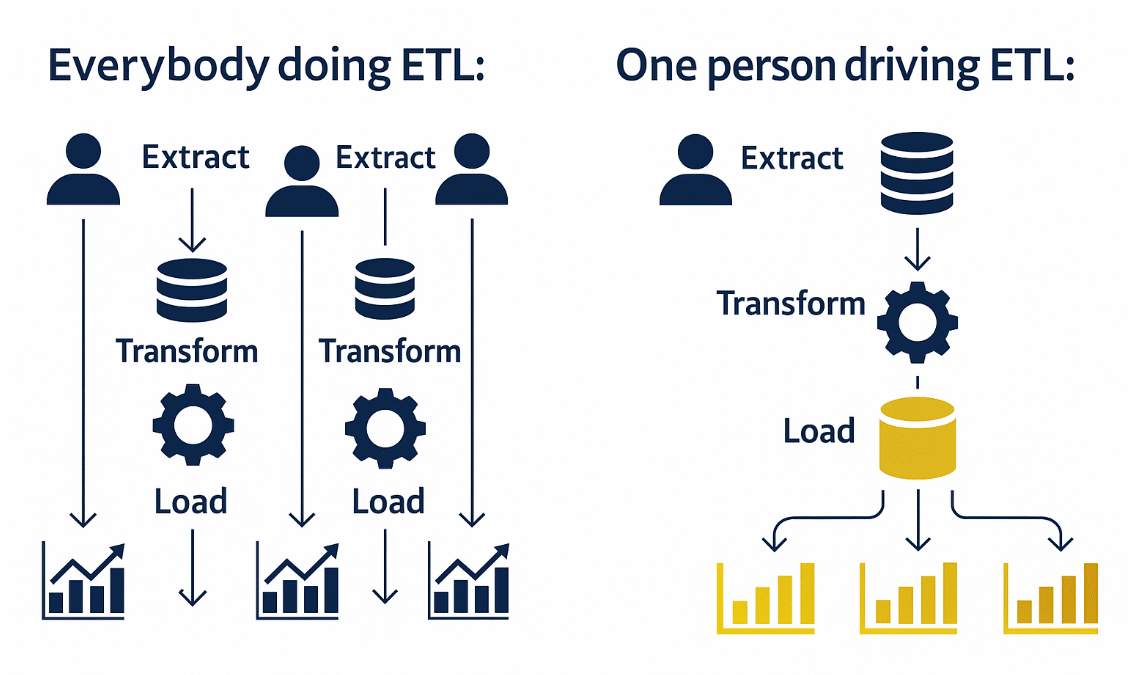Build Once, Use Everywhere: Master Dataflows for Scalable Power BI Reports
Master Power BI Dataflows to Save Time, Eliminate Duplication, and Share Data Across Teams with Confidence
Suitable For
Anyone with Basic Knowledge of Power Query
Duration
2 Hours
Format
Workshop
Presenter
Jessica Jolly
Are You Still Doing This Every Week
Let’s be honest — You’ve cleaned and transformed the same data source five times already this month. So has your teammate. And your manager.
Every report starts from scratch. Every query is slightly different.
No wonder the numbers never match in meetings.
But what if you could:
That’s exactly what Power BI Dataflows are for — and in this hands-on workshop, you’ll finally learn how to use them.
Why Dataflows Are a Game Changer
Most Power BI users think they need to “learn something new.”
But here’s the truth:
If you’ve used Power Query in excel or Power BI, you already know how to build a Dataflow. This workshop simply shows you how to do it smarter — in the cloud.
With Dataflows, you’ll:
What You’ll Learn (Step-by-Step Agenda)
- Create a reusable data prep pipeline from scratch
- Learn hands-on with real data (follow along or just watch)
- Choose your own destination (Lakehouse? Warehouse?)
- Learn the powerful new features only Fabric users get
- How to build linked tables across dataflows
- Avoid duplication with modular, maintainable queries
- Connect your Dataflows to Power BI reports
- Understand what you can and can’t modify downstream
- Learn best practices to keep your data fresh and trusted
What You’ll Walk Away With
You’ll leave this workshop with:
Meet Your Power BI Hero: Jessica Jolly
Jessica Jolly is A Microsoft Certified Trainer with an MCSE in Data Analytics.
Passionate about the topic with a practice focused on Power BI specifically, and the Power Platform more generally.
Before starting my own business, ALT-Enter, LLC, I worked for Unilever, a global consumer products company, for 27 years, in a variety of roles.
Because of my many years of corporate work experience, I focus my training on teaching business analysts the practical uses of the features and functionality in Microsoft Office applications, with a special focus on Power BI, Excel, Power Pivot (Excel 2016), and the Power Query Editor.
Who Is the Workshop For?
No advanced experience required. If you know Power Query in Desktop, you’re ready.
I’ve completed several online courses with Collab365, and their bite-sized approach has been a game-changer! The ability to fit learning into my work schedule—alongside real-time interactions through Teams—has made all the difference.
Recently, I completed the PL-300 Power BI instructor-led course, and it was an incredible three-day deep dive into strengthening my skills. The expert guidance, hands-on experience, and collaborative learning made it an unforgettable experience.
If you're looking to expand your knowledge of any Microsoft 365 platform, I highly recommend checking out Collab365—it’s a fantastic community to learn, grow, and stay ahead in the ever-evolving tech landscape.
Excited for my next learning journey! 📚✨
Dave Saunders // United Kingdom (30th May 2025)
Collab365 offers a wide variety of events including trainings, deep dives, showcases, user group and the forum where members of the community can help each other. The community is fantastic! There is a variety of expertise amongst community members. Collab365 moderators are always there to assist. They've brought people from all over the world together. I love the Platinum Membership and don't know what I would do without it. I not only get feedback from members, but I've been able to present some of my own work. Truly thankful for this group.
Beth B // United States (28th May 2025)
I've been a member since the start and I'm always impressed with the quality and pacing of the learning challenges. The community is kind, smart, and generous with their knowledge and has saved my sanity more than once. They're always hosting new workshops and roundtables, and sharing new content. I'm never leaving.
Kelly Edinger // United States (17th June 2025)
Don't Miss Out
This is your chance to stop wasting hours cleaning data — and start building data into reports that you can trust.
Click below to get instant access to the workshop recordings and join the hundreds of professionals who’ve already streamlined their reporting with Dataflows.
Frequently Asked questions:
We're thrilled to have you explore our content! Like many of our happy customers, we're sure you'll find great value in what we offer. If, for any reason, you're not completely satisfied with a stand-alone purchase, please reach out within 30 days. We're more than happy to process a refund for you.
As for our Platinum Plan, we invite you to take advantage of our Collab365 Academy with a full-access, 7-day trial. It's a wonderful opportunity to experience all that we have to offer. Please note, due to the nature of this comprehensive trial, we are unable to provide refunds for plan purchases.
Absolutely, we also offer discounts for multiple purchases. Please email us for details.
No, only the person who purchases the pass will be able to watch the videos and will receive the ebooks. We ask that you do not share them.
Send us an email at hello@collab365.com and we can help.
Of course. The trial lasts for 7-Days and you can cancel anytime before that. If you choose to continue as a paid platinum member you can also cancel at any time.
If the training you purchase also includes a certification, then as soon as you complete, we will automatically email you so you can redeem your badge on Credly. Good luck!
The Platinum Plan offers a comprehensive suite of resources tailored for Microsoft 365 learners:
- Complete access to our current library of over 200 hours of detailed Microsoft 365 training and 108 Ebooks.
- A rich selection of over 30 half-day workshops covering essential Microsoft 365 and Power Platform concepts.
- Membership in an active community of 10,000 learners for peer support and networking.
- Continuous updates with all new workshops, challenges, and success paths to keep your skills sharp and current.
- Lifetime access to all virtual summit session recordings, with insights from top industry experts.
- As we evolve, so will our content. The Platinum Plan includes all future training that aligns with the core educational content and formats currently offered.
While the Platinum Plan is extensive, there are a few exclusives that fall outside its scope:
- One-on-one coaching sessions and personalized, coached training programs.*
- Custom software solutions or tools that are not a part of the standard offerings within the Collab365 Academy.
- Niche training that falls outside of the Power Platform, SharePoint, or Microsoft Teams ecosystem.
- External certifications or formal accreditation from third-party institutions or courses related to these certifications.
*Please note that there may be occasional exceptions to the coached training programs. Stay tuned for special announcements or offers that may include these features.
Master Dataflows in Power BI with Jessic Jolly:
Ready to finally learn how to use Power BI Dataflows: