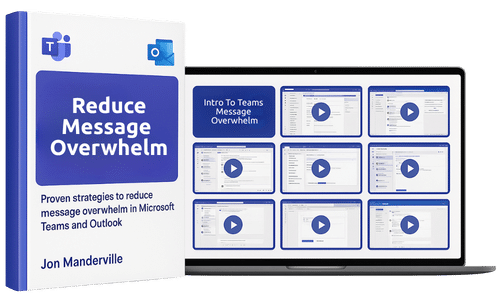Stop Microsoft Teams Message Overwhelm
Get 15+ Hours Back Every Week With Proven Automation Workflows
Tired of constant context switching between Teams, Outlook, and your actual work? Finally escape the endless cycle of message notifications, chat interruptions, and inbox anxiety that's stealing your focus and productivity.
Every Teams notification pulls you away from deep work. Research shows it takes 23 minutes to fully refocus after a days interruptions.
Your brain burns through energy managing endless chat threads, email alerts, and notification anxiety. By 3 PM, you're mentally drained.
Between Outlook inbox overwhelm and Teams message chaos, you're spending 2-3 hours daily just managing communications instead of doing your real work.
Important projects sit unfinished while you react to every ping, chat, and message. Your productivity goals slip further away each day.
The Complete Microsoft Teams Automation Solution
Stop fighting your tools and make them work FOR you. This isn't generic productivity advice - it's a step-by-step system using Microsoft's own automation tools to eliminate overwhelm.
What You Get: Complete Training System
📖 46-Page Implementation Guide
🎥 9 Step-by-Step Video Tutorials
About Your Instructor: Jon Manderville
Jon Manderville is a Microsoft productivity expert and founder of the Collab365 Academy, trusted by thousands of business professionals worldwide. His automation workflows have saved companies countless hours in productivity time. This workflows shown have gone through rigorous testing and refinement to ensure they work for real business users.
100% Money-Back Guarantee
Try the complete system risk-free. If you don't save at least 10 hours in your first week, or if you're not completely satisfied with the results, simply email us for a full refund. No questions asked.
Recent Collab365 Reviews...
I've been a member since the start and I'm always impressed with the quality and pacing of the learning challenges. The community is kind, smart, and generous with their knowledge and has saved my sanity more than once. They're always hosting new workshops and roundtables, and sharing new content. I'm never leaving.
Kelly Edinger // United States (17th June 2025)
The Collab365 Academy offers relevant and great value training workshops and guides that are easy to engage with and cover topics relevant to the modern workplace. The academy is supported by a really helpful team and ever growing community who love to help solve problems. Highly recommended!
Paul B // United Kingdom (11th June 2025)
The gang at Collab365 are as kind as they are helpful. From the community forum, to regular live webinars, to step up challenges, they cover it all. They operate by providing learning in manageable chunks, using real world examples in easy to understand teaching methods. What I really appreciate is they follow up with you directly.
Steve Morley // Canada (23rd May 2025)
Get Your Time and Focus Back Today
Stop letting message overwhelm control your workday. Join the professionals who've already automated their way to 15+ hours of weekly productivity gains.
Instant download + lifetime access • Complete system + 9 videos • 100% money-back guarantee.
Frequently Asked Questions
Most people see immediate improvements within 24 hours. The Inbox Guardian workflow alone typically stops you context switching right away and alleviates the stress of watching for emails on the first day of implementation. This can save you 1-2 hours simply by using the first step.
Here's the typical timeline:
- Day 1: Set up Inbox Guardian (Takes 15 mins. Saves 1-2 hours immediately)
- Week 1: Implement all 6 automation workflows
- Week 2: Full system running - most users report 10-15 hours saved weekly
Not at all. This system was specifically designed for busy professionals, not IT experts. Every workflow uses Microsoft's point-and-click interface - no coding or complex setup required.
The 9 video tutorials show you exactly what to click, step-by-step. If you can send an email, you can set up these automations.
Plus, the first 100 customers get a FREE 30-minute setup consultation call if you need any help.
Instant digital delivery. Immediately after purchase, you'll receive:
- Download link for the 46-page PDF guide
- Access to the private video training portal
- All 9 step-by-step video tutorials
- Bonus resources and templates
Everything is yours to keep forever - no monthly fees or subscription required.
Yes, in most cases. These automations use Microsoft's own Power Automate platform, which is included with Teams and considered a standard business tool.
If you need support getting IT Approval, you can ask our Coach for help. He'll provide a template email you can send to your IT team. The automations only access your own data and don't require any special permissions.
Many IT departments actually encourage these types of productivity automations because they reduce support tickets and improve efficiency.
100% Money-Back Guarantee. Try the complete system for a full week. If you don't save at least 10 hours in your first week, or if you're not completely satisfied for any reason, simply email us for a full refund.
No questions asked, no hassle. We're confident this system will transform your productivity, but we want you to feel completely secure in your investment.
Jon Manderville is a Microsoft productivity expert and founder of the Collab365 Academy, which has helped thousands of business professionals worldwide optimize their Microsoft 365 workflows.
His automation systems have been tested and refined with real businesses over several years, saving companies millions of collective hours in productivity time.
This isn't theory - it's a proven system used by professionals at In Education, Large companies across the globe, small businesses, and everything in between.
This is designed for individual use. Each person needs their own copy to set up their personal automation workflows, as the system works with individual Microsoft accounts.
However, we offer team licensing options for organizations wanting to implement this company-wide. Contact hello@collab365.com for team pricing and implementation support.
You're covered. The automation principles taught in this system are based on core Microsoft functionality that has remained core to the products for years.
However, as interfaces do change, buttons do move, we've got you covered. If you need help or are confused with a new change you see, just ask Jon in the Academy and he will be there to help you get going again!
Plus, as a customer, you'll receive free updates if Microsoft makes any significant changes that affect the workflows. We monitor Microsoft updates and provide revised instructions when needed.
Yes, multiple levels of support:
- Email Support: hello@collab365.com for questions
- Updated Resources: Access to the latest templates and workflows
- Community Access: Join other professionals using the system in the Collab365 Academy
You're not buying just a guide - you're joining a community of productivity-focused professionals.