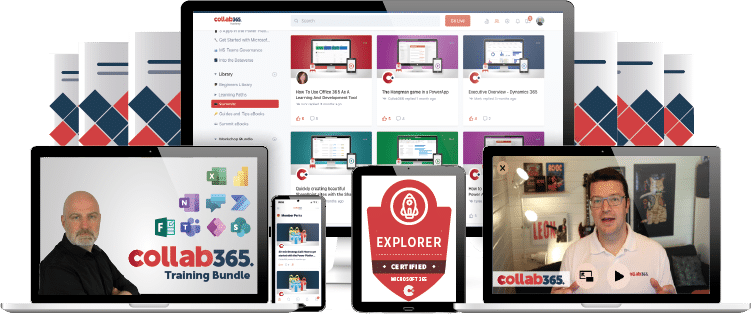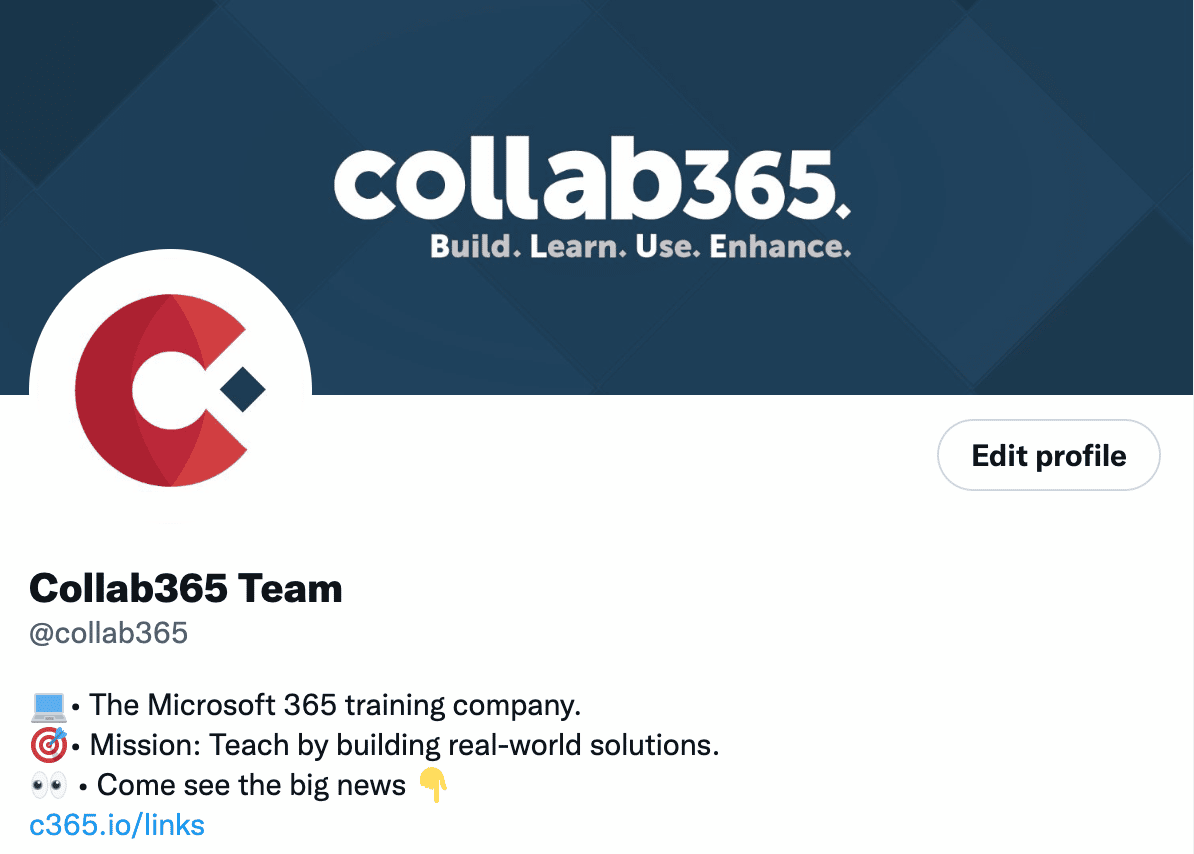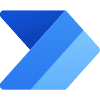WOOT! YOUR EBOOK IS HEADING OVER TO YOU IN 5-MINUTES...
Wait! Before you close me, you'll kick yourself if you don't spend 15 seconds to have a read of this 👇🏻
On September 28th and October 5th we're going to be doing something very special.
We're giving you an incredible opportunity to gain every skill you'll need to become a SharePoint Power User. 💪🏻
We've asked one of the World's best SharePoint experts to deliver a 2-part SharePoint Power Users Workshop
If you are serious about becoming a pro-level SharePoint Power User you really should be "all-in" on this Workshop.
Buckle up because Matt's going to teach you how to become a true SharePoint Online Guru. 🤴
It's presented LIVE (in Teams) so you can also ask Matt questions.
"How much is it?" 💰
Good question! 😀
When the Workshop is over, it will be $197, but if you book using the red button on this page, it's only $7
... and in case you're wondering, your $7 also gets you the recordings + resources, for LIFE
If that's not enough...
... to really make that $7 feel like the best money you'll ever spend...
we're also giving you lifetime access to the Collab365 Academy and with over 200+ hours of Microsoft 365 training.
If you've never heard of "Collab365" then Hello! My name's Mark Jones and I am the bald dude on that LinkedIn image below.
At Collab365, we've been running Microsoft events for years and 3,300 members have already trusted us to help them learn Microsoft 365 in the Collab365 Academy.
We're on all the social networks, under the "call-sign" "@Collab365"
(why does "call-sign" make me want to say "Talk to me Goose")
Anyway, before I watch Top Gun: Maverick for the 5th time ...
...As of Sept 21st 2022, 473 soon-to-be SharePoint Power Users have signed up for the Workshop and when we reach 500, registration is closed.
If you can't make the Workshop dates, you also get LIFETIME access to the Recordings.
If you've made it this far, phew! BUT, you're probably thinking this is "too good to be true", or even worse .. it's a "scam" (gulp).
I promise you, this is a 100% genuine offer to learn at a brilliant Workshop!
(from a very caring bunch here at Collab365)
Last reminder of what you get for $7:
Workshop Ticket to attend live
Workshop Recordings and Resources
Lifetime Access to the Collab365 Academy
318 Training Videos from 10 virtual Summits
3 Microsoft 365 Foundation Micro-courses
So the big question is... What would you like to do?
Or, "Hang on, I need to see what's in the Workshop, first!"
SharePoint Power Users Workshop presented by Matt Weston MVP
What You’ll learn from the workshop recording:
Matt Weston MVP will take you from a beginner in SharePoint, and we are confident that with just these two workshops and a little homework, you will upgrade your skills to SharePoint Power user in no time.
SharePoint and Microsoft 365
Understand where SharePoint fits into the overall ecosystem, especially its relationship with OneDrive, Microsoft Teams, Microsoft Forms and Stream.
Communication VS Teams sites
Discover which type of SharePoint site is right for your needs. Learn what purpose each template serves and what additional functionality we get from each site template.
Creating Sites
Learn how to create new sites and the process behind them. As part of this module, we will investigate the options and decisions we need to make to understand site creation fully.
Lists and Libraries
SharePoint Lists and Libraries are at the heart of every successful implementation. But, first, you must understand what purpose they serve and why you need them.
Columns and Content Types.
To make your lists and libraries more manageable and easier to maintain, you need to have a good working of Site columns and Content Types. This module will discuss when, where and how to use both.
Pages and News
Two other key features of SharePoint are Pages and Web Parts. To become a proficient Power User, you must understand how to use Web Parts on your pages and publish and schedule new pages.
Home sites, Hub Sites and Global Navigation.
At this point of the Workshop, we will have focused on building single sites, but now it's time to learn how to integrate them into a single environment. You will learn how to create a consistent look, feel and unified navigation across your sites.
SharePoint Admin Centre
The SharePoint Admin centre is crucial to understanding how to get the most out of SharePoint. If you don't have access to it, you can have an informed conversation with those that do. We'll investigate key settings, metrics and the core parts of SharePoint administration.
Sharing and permissions
The single most confusing part of working with SharePoint is understanding permissions. If you don't know the difference between Microsoft 365 Group and SharePoint Group Permissions, or the other sharing options, this module is for you!
Here's a recap of
EVERYTHING You'll Get for $7
Do YOU Want to learn the Power Platform for only $940 $7?
"SharePoint is still the Swiss Army Knife of many organisations. It's time to learn how to use all the tools, not just one or two."
I think SharePoint is still the most critical service in the Microsoft 365 eco-system and is the best skill for you to acquire, here are three reasons why...
Managing and understanding lists, libraries, columns, sites, web parts, groups and permissions are some of the most important skills you can gain as a Microsoft 365 professional.
SharePoint is often referred to as the Swiss Army Knife of business. However, if you don't know how to use all the different tools then you're really missing out!
Who is Matt Weston?
Matt is one of the most popular Collab365 instructors we've ever had. He has wowed thousands of people via Workshops, Challenges and many sessions at our online conferences.
Our promise ..
If you can give us 8 hours over two days, I promise you that you will become more productive, confident and get more stuff done in less time.
The Training Bundle is packed full of SharePoint and "Power Platform" content here's why you should learn it...
Power Platform is the name Microsoft uses to denote a set of 4 services that help power users build solutions on top of Office 365 without any coding skills.
Why is the Power Platform an excellent career choice?
Workshop Agenda:
This workshop will be held over 2 days of 4 hours each. Matt Weston MVP will teach you how to achieve the following.
1
Day 1
- SharePoint and it’s role in Microsoft 365
- Communication vs Teams sites
- Creating sites
- Creating and managing Lists and Libraries
- Columns and Content Types
- Pages and News
2
Day 2
- Home sites, Hub Sites and Global Navigation
- SharePoint Admin Centre
- Sharing and permissions
This purchase also includes a lifetime account in the Collab365 Academy ...
Meet your Workshop Host...
Matt has presented at all of our recent Collab365 Summits. He always over delivers for his audiences and is one of our "go to experts" when we need help.
Matt also proved his skills by building out our entire Speaker on-boarding flow for our summits using Teams, Power Platform and SharePoint.
Matt Weston, Microsoft MVP
Frequently Asked Questions
As soon as you purchase your pass you will be emailed a receipt. If you'd also like a formal invoice, please send your request to hello@collab365.com.
We offer a full 7-Day free Trial with nothing held back. If you choose to cancel before the 7-days then you pay nothing. For this reason we don't offer refunds.
At the moment, only individual passes are available. Please contact us at hello@collab365.com if you'd like to discuss the purchase of more than 5 passes.
No, only the person who purchases the pass will be able to watch the videos and will receive the ebooks. We ask that you do not share them.