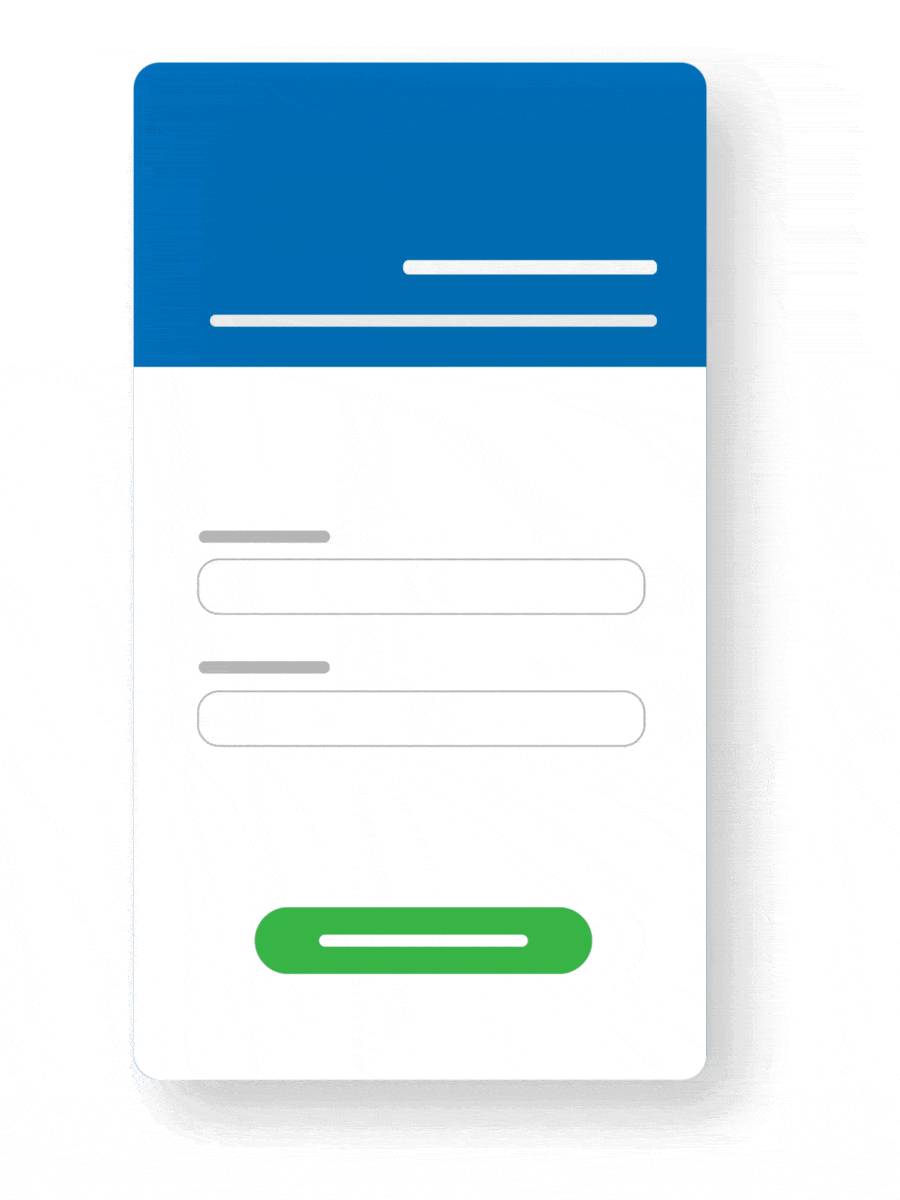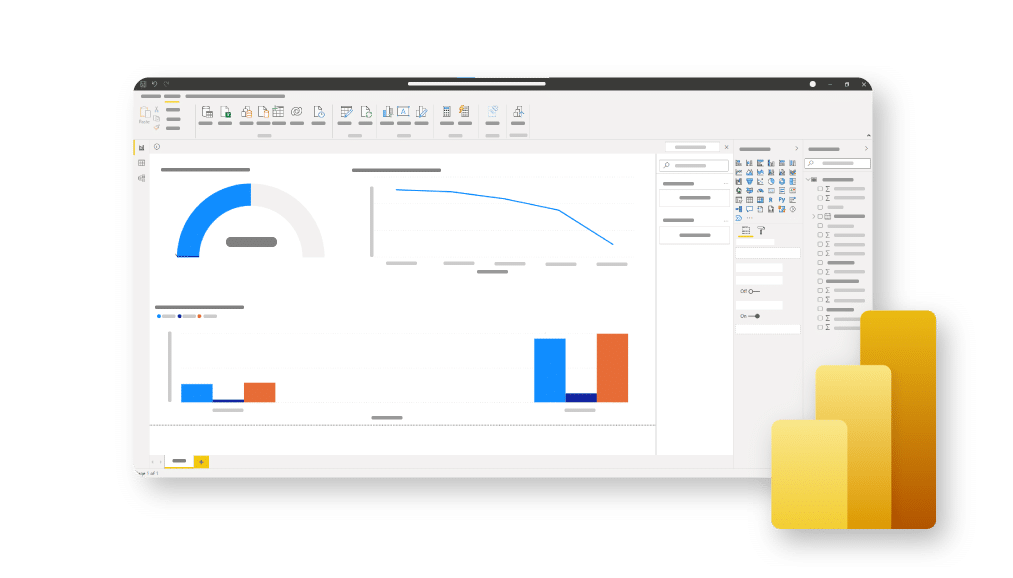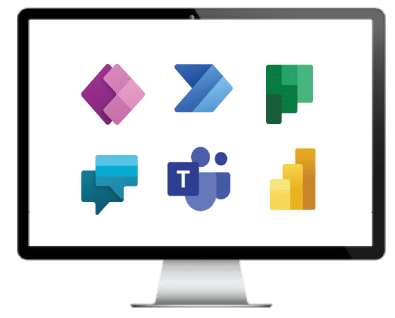5-Day Challenge: Build a Complete Power Platform App
If you want to learn the Power Platform by creating a REAL product but want LIVE Coaching support and a FINISHED usable solution as a result, this 5-Day Challenge is just for you.
5-Day Challenges are the ultimate Power Platform training tool
If you're a creative person that enjoys building solutions to problems, then you're in luck!
Power Apps, Power Automate, Teams and SharePoint, are all fantastic and can easily be used together to build the solutions you need.
Microsoft has built the equivalent to Lego. At our disposal, we now have the tools to make pretty much anything our minds (or business's) desire!
Unfortunately, using Microsoft 365, just as with Lego, you can easily hit problems. For example, you can build the most fantastic Lego village but then realise that the shiny new truck that mom just bought doesn't even fit in the garage! Even worse, you can run out of bricks!
Our "5-Day Challenge" helps you build a Vacation Booking solution using the Microsoft 365 Power Platform whilst also giving you the fundamental learning needed to keep away from issues and not "run out of bricks".
We have adopted a method we call "B.L.U.E" (Build it | Learn it | Use it | Enhance it) to teach you all you need to know to get started in the Power Platform but more importantly, help you learn by creating a usable solution.
You'll be encouraged to be creative and will have the benefit of in depth live support from our Academy coaches. We also throw in a great community experience to boot and the chance to "Graduate" with a Credly award to share your achievement.
In short, Microsoft gives you the Lego; we give you the build instructions and dedicated support to help it go swimmingly!
Do you fail to complete or get bored with online courses?
At Collab365, we believe that you can't just learn Power Apps and hope for the best.
You must have a grasp of all the other pieces required to make bullet-proof solutions that will put a permanent smile across your boss's face.
We also believe that many of us prefer to learn by "doing".
So if you're a prolific buyer of online courses but never get past "Module 1", you're not alone.
Often concepts get boring fast. New ideas overwhelm and are easily forgotten. Online self-paced courses require dedication to complete, and many don't even get started.
With our B.L.U.E method and this 5-Day challenge, we believe we have the right recipe to keep you engaged and above all learning at the right pace.
We provide:
- A Dedicated Learning Space in the Academy
- Daily Live coach support
- Unlimited support via Chat and Posts in the Academy if you get stuck
- 1:1 help if needed
- Challenges to help you stay motivated
- A Graduation Event to Celebrate Your Achievements
- A Credly "Challenger" Badge to congratulate you for completing the Challenge
You'll be encouraged to not only learn, but also get creative and win our daily 'Solutioneer' awards.
At the end, you will have a working product that isn't just a collection of concepts, it will be a fully fledged Power Platform solution you can publish and roll out to your team.
We're so confident you will complete the course - and love it - we are throwing in a free Credly badge when you "Graduate" to celebrate your achievement.
A solution built Using SharePoint, Power Automate, Power Apps, Power Virtual Agents, Teams, Planner and Power BI !! ...
This solution can either be built in a free training Tenant (we can help guide you on securing a FREE Microsoft 365 Developer Program tenant) or directly within your own Microsoft 365 Tenant.

Leverage SharePoint to store and manage leave requests and entitlements
Learn how to explore and manipulate data in SharePoint Lists to manage your staff holiday or vacation data
SharePoint Lists can be used in many different scenarios to store the data needed to power your Power Platform solutions. In this 5-Day Challenge, you will learn how to use SharePoint to manage the leave entitlement and request data that drives the solution. You'll also learn how to create re-usable 'Content-Types' to speed up future rollout.
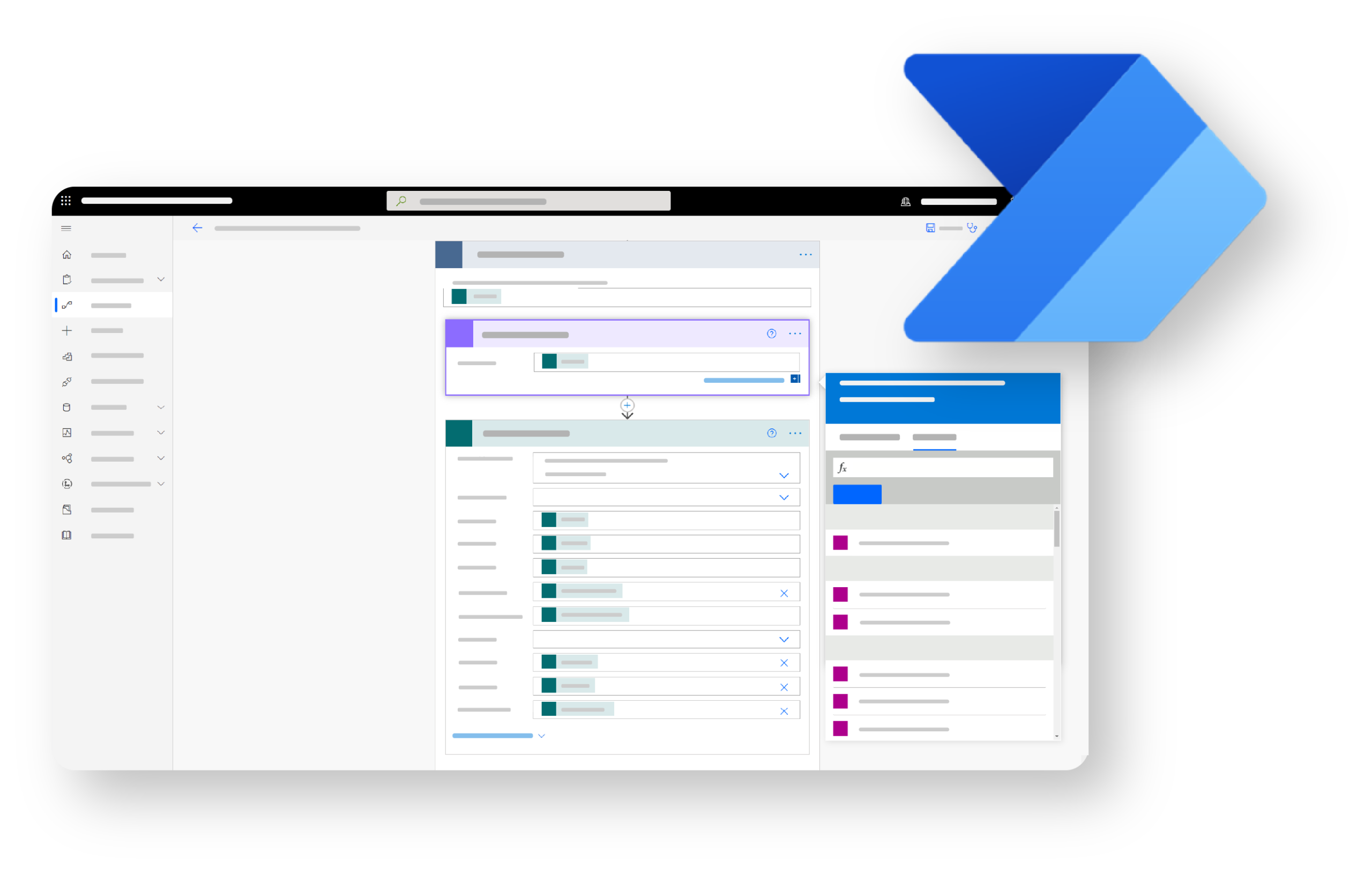
Work with Power Automate to glue the solution together
Power Automate provides the "Connections" in the Power Platform Solution.
Nearly all solutions can benefit from Power Automate to move data around and connect systems up. The Vacation Booking System is no different as it uses Power Automate to move data around, perform checks and trigger Approvals.
Use Power Apps to view and trigger Vacation Requests
Power Apps will be used as one of the main user interfaces for your staff to manage their requests. No code needed!
We will show you how easy it is to build a Power Apps solution with no code. Once created, staff will be able to view and request vacations and see what they have left from their entitlement.
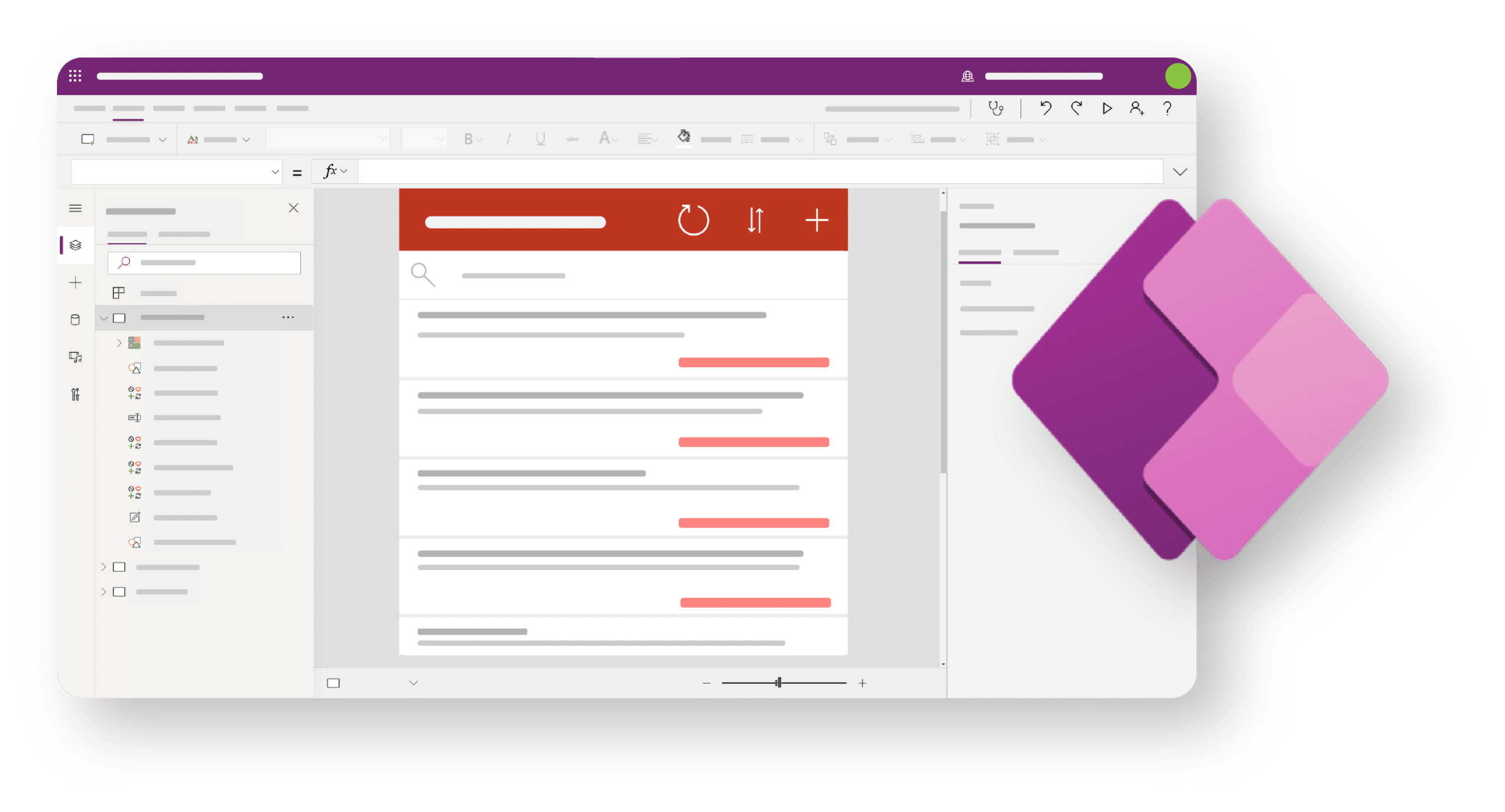
Engage Power BI To Provide Insights
Power BI provides the ability to see not only your own requests but also for management information around current trends
Power BI is a powerful visualisation tool integrated with Microsoft 365. Once implemented, it will be easy to review requests in real time, understand what's left to take and gather a view across teams.
Get Even More Experience By Using Power Virtual Agents, Planner and Teams !
The 5-Day Challenge will introduce you to even MORE Power Platform components. This will provide more insight into the wider options available within the Power Platform for your future builds.
This purchase also includes a lifetime account in the Collab365 Academy ...
Book your vacation app Challenge for you or your Entire team
If you'd like your entire team to learn by going through the 5-Day Challenge, please get in touch. We can offer discounts to organizations who need to purchase multiple licenses.
Book yourself onto the 5-day challenge so you can learn the Power Platform by building a real-world solution that you can use in your organization.
$
279
NB: Your date selection is made after checkout
If you need a vacation app in your organization and want us to build and deploy it for you, then please get in touch. One of our team can remotely develop the solution for you. We can also train your team, if required.
Meet The Challenge Team ...

Connor Deasey
COLLAB365 Live COACH
Connor is one of the 5-Day Challenge Support coaches. He and Jon work alongside each other to deliver the live Q&A sessions, the graduation as well as help you stay engaged and motivated right until the end. 2 years into his learning of the Power Platform so teaches in terms that beginners will understand.
Although it's a 5 Day Challenge, we anticipate most 365'ers (as we like to call Academy members) will take roughly 45 minutes - 2 hours each day to perform build steps with the support of eBooks and/or the videos.
You are also invited to a live Q&A each day to get help and show others how you are getting on. Therefore we advise putting aside 2.5 hours each day for 5 days before booking this Challenge. Only the Live Q&A is at a fixed time so please make note when you book. All other activity can be taken to suit your work/life schedule.
There is also a graduation on the 6th Day of the challenge where we confirm the solution build with you, offer any ongoing support and celebrate with assignment of the awards for the challenge!
The sections above will tell you who the Challenge Presenter is. They have written the content and recorded the training videos for the challenge. However, they don't always run the challenge event itself.
Before day 1, you will be invited to an introduction session where you will meet your Academy Support Coaches. They have trained on the content and delivered it many times so will be there to help you overcome any hurdles. You will be able to ask your Support Coaches any questions on the live meetings as well as on chat in the Academy
We want everyone who attends to the 5 Day Challenge to succeed but you will also need to be motivated to complete the build. It helps if you plan to use the solution at the end.
Even if not, we will help you whenever you ask - either during live Q&A or via chat options in the Academy.
If you do fall behind, dont worry, we build in some slack to the event calendar so there is always a day or so where there is no new module to complete, allowing you to catch up.
We want you to be able to complete the challenge so if at any time, you know you are not going to be able to complete your remaining days, let us now and we can pause your progress on the Challenge.
This will allow you to re-join a later challenge if needed. We will also work hard to get you a space on another Challenge event if you let us know before your booking starts.
Unfortunately we cannot guarantee there will be spaces available as we try to limit numbers to enable 1:1 support when needed and keep the team feeling motivated during the event.
At the moment, we are running Live sessions to balance UK and US time-zones (3pm UTC). We are looking at other options so if you would like to tell us what would work for you before booking, just drop us an email at hello@collab365.com and we will see what we can do.
To complete your build, you will need an environment where either you are a Power Platform Admin or you have been given the permissions to build and deploy Power Apps, Power Automate Flows, Power Virtual Agents, Teams Channels and SharePoint Lists.
Comprehensive setup instructions are provided if you dont have this in place and the option we describe is free of charge.
Everyone who joins us on this course so far has really enjoyed it and we are confident our recipe encourages people to push hard for the finish line.
Sometimes however, it's unavoidable that 365'ers cant complete the build by Day 5 of the challenge and so need to miss the graduation.
In this unlikely event, we will offer you a space at the next graduation giving you more time and a chance to still claim your Credly certificate of completion and the kudos of a great solution YOU built.
The course is designed to work with only a basic level licence. No premium connectors are used during the build. You can either use the free licence given as part of a Developer Tenant by Microsoft (more on information on how is available when you sign up).
You can also buy a Microsoft 365 Business Basics licence which will be enough for as little as 5$ pcm currently.
If you give us 24 hours notice before your event date and start time, we can offer to try and move you to a future event. If this is not possible, we can offer a refund at this stage.
Unfortunately after this point, we will have committed the time, resource and organisation needed to help you on your journey so a refund will not be available.
The solution is yours to take with you. If you have built it on your tenant, you will be able to publish and use it right away. We can offer limited support in publishing within your own tenant but we may be restricted. Your Microsoft 365 Admin should be your friend here.
You can always export the Services you built and re-install as well.